To write effective FAQs for your Google Business Profile, start by identifying the most common customer questions about your business hours, services, products, pricing, and support. Craft concise, informative responses that maintain a conversational tone and incorporate relevant keywords. Optimize your FAQs for search visibility by using structured data, targeting specific queries, and balancing content quality with keyword optimization. Leveraging automated FAQs can streamline communication and boost customer trust. Keep reading to discover more strategies for leveraging FAQs to enhance your online presence.
Understanding the Importance of FAQs for Google Business Profile
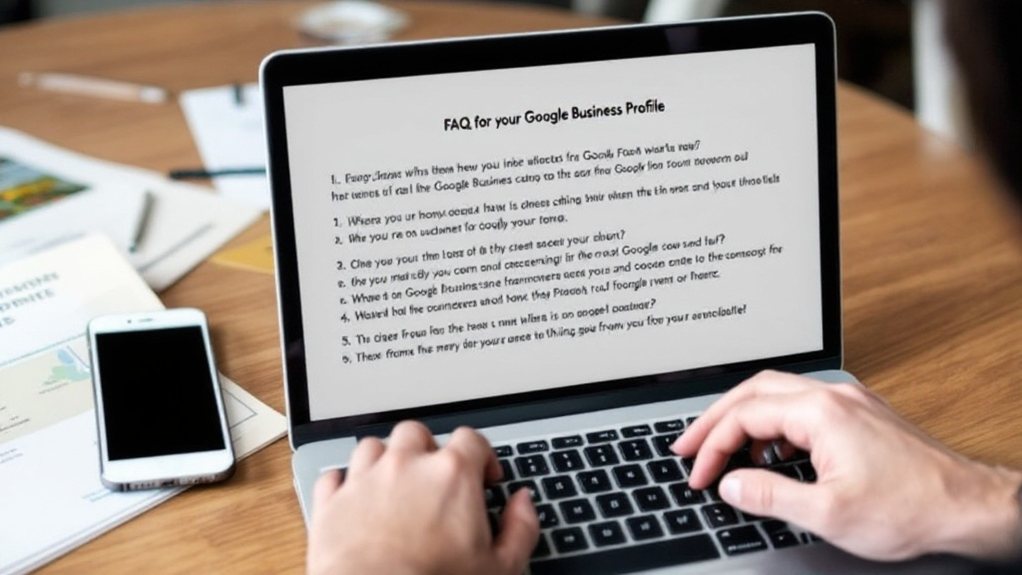
FAQs play a crucial role in enhancing your Google Business Profile's customer engagement and search visibility. Engaging with FAQs builds trust, improves customer experience, and differentiates your business from competitors. Additionally, well-maintained FAQs can boost your local SEO, enhance search visibility, and demonstrate responsiveness to Google's algorithms. The feature allows users to ask questions, which you can proactively answer. However, remember to respond promptly, as Google expects timely replies. By strategically leveraging FAQs, you can encourage potential customers, outpace competitors, and streamline your customer support, ultimately strengthening your brand and online presence. [Unanswered questions can give the impression that the owner/management does not care about customer concerns.
Identifying Common Questions to Address

When crafting FAQs for your Google Business Profile, it's crucial to identify the most common queries customers typically have about your business. This includes questions related to your business hours, location, service offerings, product details, customer support, and payment policies. By addressing these key areas, you can provide customers with the information they need to make informed decisions and enhance their overall experience. Engaging with customers through the Q&A section can also help improve user engagement and provide valuable customer insights.
| Category | Example Questions |
|---|---|
| Business Hours and Location | What are your business hours? Where are you located? Are you open on weekends? |
| Service Offerings | What services do you provide? Do you offer any special deals or delivery options? |
| Products and Pricing | What products are available? Can I return or exchange items? Are there any bundle deals? |
| Customer Support | How can I contact your support team? Is 24/7 assistance available? |
Crafting Concise and Informative Responses
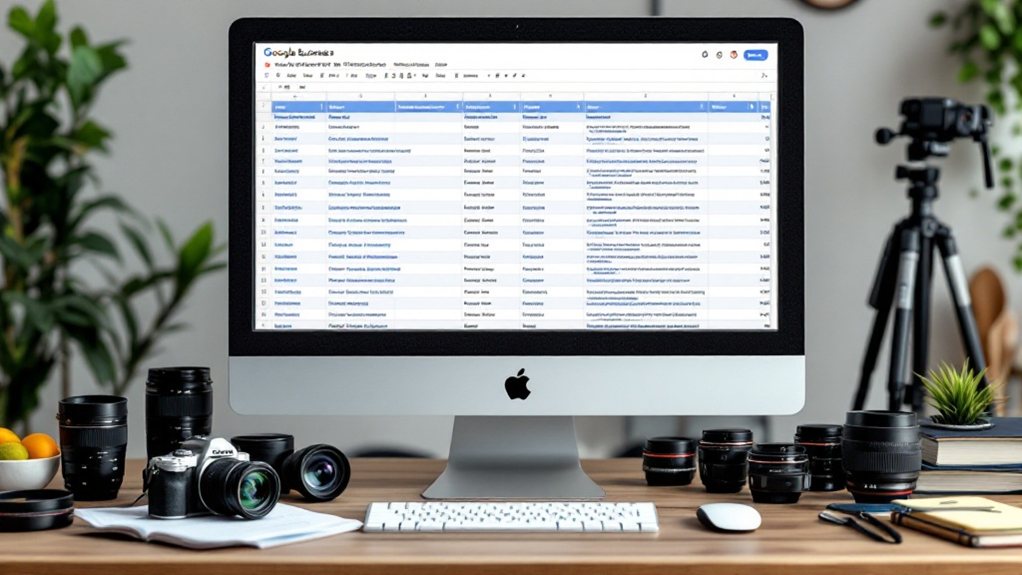
Crafting effective FAQ responses is crucial for delivering accurate information and enhancing the user experience. Concise, clear, and conversational answers ensure customers can quickly find the information they need. Regularly updating your FAQs can improve your Google Business Profile's visibility and engagement. By incorporating relevant keywords, you can further optimize your FAQ section for improved searchability.
Crafting Efficient Answers
When crafting efficient answers for your Google Business Profile FAQs, the key is to prioritize clarity and brevity. Provide straightforward responses to common customer questions, avoiding irrelevant or distracting content. Keep answers concise due to character limitations, while ensuring the information is easy to find. Regularly monitoring the Q&A section and responding to new questions can improve engagement and credibility. Focus on making the FAQ section helpful rather than promotional, using relevant keywords to boost search visibility. By prioritizing the most frequently asked questions and maintaining a clear, concise style, you can enhance the customer experience and reduce the need for direct inquiries.
Optimizing Response Quality
Why is optimizing response quality crucial for your Google Business Profile FAQs? Providing accurate, clear, and relevant information is key to avoiding misinformation and ensuring users quickly find what they need. Regularly review and update your responses to reflect changes, and flag any incorrect answers. Keep your responses concise, adhering to character limits and focusing on key points. Demonstrate your industry expertise through authoritative and helpful answers, and engage with user feedback to continuously improve. Avoid overly promotional content, irrelevant links, or negative interactions. By optimizing your FAQ responses, you'll enhance your business's reputation and better serve your customers. Utilizing the new Google Business Profile Messaging FAQ feature can help automate and streamline your FAQ management.
Optimizing FAQs for Search Engine Visibility
Optimizing FAQs for Search Engine Visibility
Utilize structured data with schema markup to help search engines understand your FAQs. Incorporate secondary keywords to increase visibility for related searches. Target specific keywords that may not be main page targets. Conduct thorough keyword research to identify relevant queries. Balance content, ensuring FAQs are informative, not just keyword-stuffed. Focus on answering common user queries to enhance search visibility. Ensure consistent NAP (name, address, phone) across listings to improve local search rankings. Regularly monitor FAQ performance and update content to maintain optimal visibility.
Leveraging Automated FAQs for Efficiency
Google Business Profiles now offer an automated FAQs feature that can streamline your efficiency. This AI-powered tool generates FAQs based on your business profile and website, saving you time and enhancing the user experience. Automated FAQs can also provide insights into common customer queries. Review and edit the FAQs to ensure accuracy, and integrate them with your other business features for a consistent online presence.
| Benefit | Description |
|---|---|
| Improved UX | Immediate answers for customers |
| Increased Trust | Transparent information about your business |
| Time-Saving | Eliminates manual FAQ creation |
| SEO Benefits | Enhanced user interactions |
| Streamlined Communication | Reduced response times |
Leverage this feature to gain a competitive edge, build brand loyalty, and drive lead generation. Monitor engagement data to refine your strategies and provide the best possible experience for your customers.
Maintaining Relevance and Accuracy of FAQs
To maintain the relevance and accuracy of your FAQs, it's crucial to update them regularly as your business evolves. Ensure that any changes in your products, services, or policies are promptly reflected in your FAQs to provide customers with the most up-to-date information. Continuously monitor user engagement and feedback to identify new questions or areas that require clarification in your FAQs.
Update FAQs Regularly
Keeping your Google Business Profile's FAQs up-to-date is crucial for maintaining their relevance and accuracy. Set a regular schedule to review and update FAQs, analyzing competitor offerings and incorporating customer support insights. Businesses can ask and answer their own questions to offer more information about the business to searchers via the local Knowledge Panel. Identify trending questions in the Q&A section and use them to enhance your FAQs. Implement feedback loops to track how often FAQs need updating based on user response.
- Utilize Google tools and integrate analytics to stay aware of user interactions.
- Use FAQ templates and collaboration tools to streamline the update process.
- Set automated reminders to review and revise FAQs.
- Ensure consistency across your website, social media, and marketing materials.
Clarify Evolving Information
Maintaining the relevance and accuracy of your Google Business Profile's FAQs goes beyond simply updating them on a regular schedule. Continuously review your business services and policies to ensure your FAQs reflect the latest information. Stay informed about industry trends and shifts that might influence common questions, and monitor your competitors' FAQs to identify gaps. Leverage analytical tools to pinpoint frequently searched topics, and conduct keyword research to optimize your FAQs. Establish a review cycle to maintain currency, and implement version control to track changes. Encourage cross-departmental collaboration to ensure comprehensive coverage of evolving information.
Monitor User Engagement
Regularly monitoring user engagement on your Google Business Profile is crucial to maintaining the relevance and accuracy of your FAQs. Leverage insights from:
- Search and Maps views to understand how often your business appears in search results and on Google Maps.
- Search queries to identify popular keywords for FAQ optimization.
- Customer actions like website visits, calls, and messages to reveal user behavior and potential areas for FAQ updates.
- Platform and device breakdowns to guide your content strategy for FAQs.
Additionally, pay attention to upvotes in the Q&A section, as questions with more upvotes gain visibility and should be prioritized.
Encouraging Customer Engagement Through FAQS
Engaging customers through FAQs is crucial for any business seeking to cultivate a strong online presence. Respond promptly to questions on Google Q&A to encourage interaction. Proactively manage FAQs by asking and answering your own questions on your Google Business Profile. Invite customers to ask questions, fostering a community atmosphere and increasing visibility. Offer detailed, strategic answers to reduce repetitive inquiries and manage customer expectations. Analyze FAQs to gain valuable insights into customer needs and preferences, guiding your content strategy and informing personalized service. Leverage this data to improve your products and customer support, enhancing the overall experience.
Building Trust With Transparent and Honest Answers
Prioritize transparency and honesty when creating FAQs for your Google Business Profile. Use a relatable, conversational tone to build trust with potential customers. Consistent, truthful responses will showcase your expertise and commitment to customer service.
Prioritize Transparency and Honesty
Building trust with your customers is essential for the success of your business. Prioritize transparency and honesty to foster credibility and authority. Consistency is key – ensure your business details are aligned across all platforms. Implement transparent policies with third-party managers to keep clients informed. Optimized profiles with accurate information boost trust and credibility, increasing the likelihood of purchases. Moreover, adhere to Google's guidelines to maintain compliance and prevent interference with audits.
- Avoid misinformation to maintain trust and credibility.
- Proactively manage your Q&A section to provide accurate and helpful responses.
- Regularly update your Q&A to keep information relevant and current.
- Understand Google's review policies to maintain a professional profile.
Provide Relatable Conversational Tone
When crafting FAQs for your Google Business Profile, it's crucial to adopt a relatable, conversational tone that resonates with your customers. Avoid stiff, formal language and instead, use friendly, everyday words to make your answers feel more personal. Be sure to address customer concerns directly, explain complex topics simply, and showcase your expertise in a way that invites interaction. This approach will not only build trust but also enhance engagement, improve the user experience, and differentiate your business from competitors.
| Key Benefits | ||
|---|---|---|
| Increased Credibility | Better Customer Retention | Improved Customer Service |
| Competitive Advantage | Enhanced Brand Identity |
Integrating FAQS With the Business Website
Integrating FAQs with your business website is a crucial step in providing a seamless user experience. When it comes to the technical integration, you have several options:
- Choose an FAQ generator tool or plugin compatible with your website's content management system (CMS).
- Install the tool or plugin and customize the FAQ appearance to match your brand.
- Embed FAQs directly into relevant website pages for easy access.
- Utilize flexible templates to adjust the FAQ designs as needed.
Reviewing and Updating FAQs on a Regular Basis
Regularly reviewing and updating your FAQs is key to maintaining their relevance and accuracy. Ensuring your FAQs reflect any business changes is crucial. Optimize your FAQs for SEO by using relevant keywords. Track customer interactions to tailor your FAQs to common queries. Reducing outdated content improves user trust. Keep your business offerings, hours, and contact details current. Use clear, concise language and include direct links to your website. Promptly respond to new questions in Google's Q&A panel to enhance visibility and credibility. Stay updated with Google's content quality guidelines and review competitor FAQs. Regularly monitor the Q&A section and use customer feedback to identify gaps.
