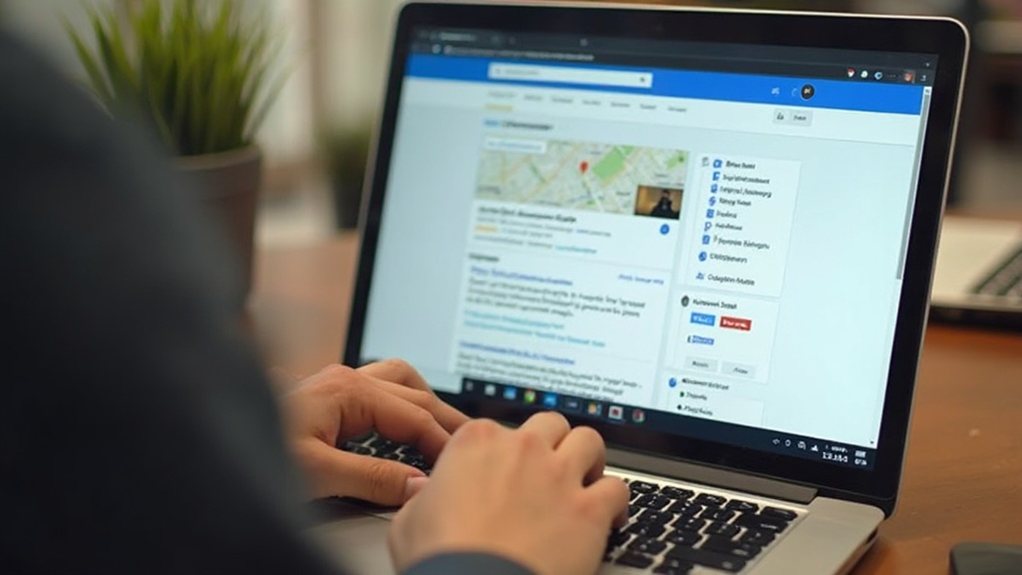To promote special offers on your Google Business Profile, create a sense of urgency with limited-time discounts or flash sales. Highlight events by targeting your most interested audience and providing key details. Optimize your local visibility by incorporating relevant keywords and ensuring accurate business information. Craft engaging content with visuals and interactive elements to capture attention. Track post performance to refine your strategy and maximize conversions. There's more you can do to effectively leverage your Google Business Profile for promotions.
Highlighting Special Offers
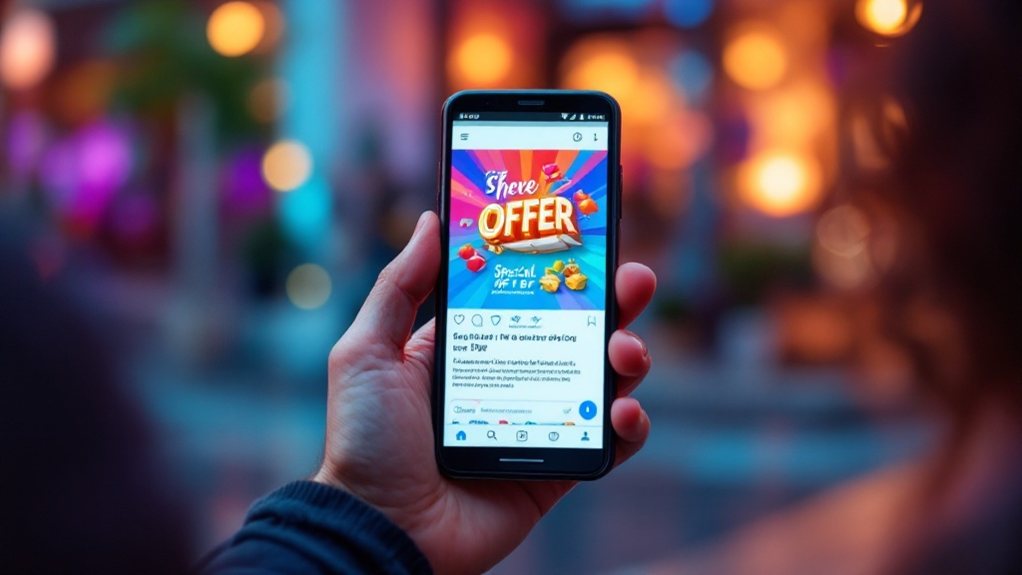
Highlighting special offers is a powerful way to capture your customers' attention on your Google Business Profile. Special offers and discounts create immediate interest, increasing conversion rates. You can foster a sense of urgency with limited-time promotions or flash sales. Offer posts stand out visually, leading to higher engagement and conversions. In fact, 50% of consumers actively seek discounts on Google Business Profiles. Use offer posts to showcase limited-edition or seasonal products. With engaging visuals and clear calls-to-action, you can leverage your Google Business Profile to drive more foot traffic and sales. Positive reviews can boost rankings in local searches, further enhancing the impact of your special offer posts.
Promoting Events

When promoting events on your Google Business Profile, be sure to include the date, time, and location. Determine the audience most likely to be interested in the event and provide an RSVP option or a "Learn More" link to drive further action. Optimize the post's visibility by using relevant keywords and posting consistently.
Date, Time, Location
Effectively promoting events on your Google Business Profile requires including clear date, time, and location details. These basic event elements ensure potential attendees have the necessary information to plan their schedules. Be sure to specify the exact date and times, including start and end times. Providing the full address or a clickable map link will also make it easy for guests to find the event location. Remember to incorporate relevant local keywords to boost search visibility. Google My Business events offer increased local search visibility, attracting potential customers, providing real-time event information, and driving traffic to the website or booking page. With these essential details in place, you can craft compelling event descriptions and leverage call-to-action buttons to drive registrations or signups.
RSVP and Learn More
To effectively promote event registration and drive interest, incorporate clear calls-to-action (CTAs) that encourage visitors to RSVP or learn more. Use buttons or links that direct users to event pages or ticketing websites, making it easy for them to take the desired action. Additionally, offer exclusive benefits or discounts for early RSVPs to create a sense of urgency and exclusivity. Encourage attendees to interact with your posts by asking questions or sharing their excitement, fostering a sense of community and building anticipation for the event. Post regularly to maintain visibility and relevance in local searches. By incorporating these strategies, you can improve event registration and increase the visibility of your Google Business Profile posts.
Increase Post Visibility
Ensuring your Google Business Profile posts have increased visibility is crucial when promoting events. Craft relevant content that resonates with your target audience. Use high-quality visuals and clearly communicate event details like date, time, and location. Post regularly to stay visible in local search, and time your event posts in advance to build hype. Incorporate relevant keywords and include links to event pages. Leverage analytics to identify peak engagement times and adapt your content accordingly. Boost local SEO by creating location-specific posts and ensuring accurate categorization. An actively managed profile can attract more leads without spending money on ads. Remember, enhancing post visibility is key to attracting both local and visiting event-goers.
Leveraging Local Keywords
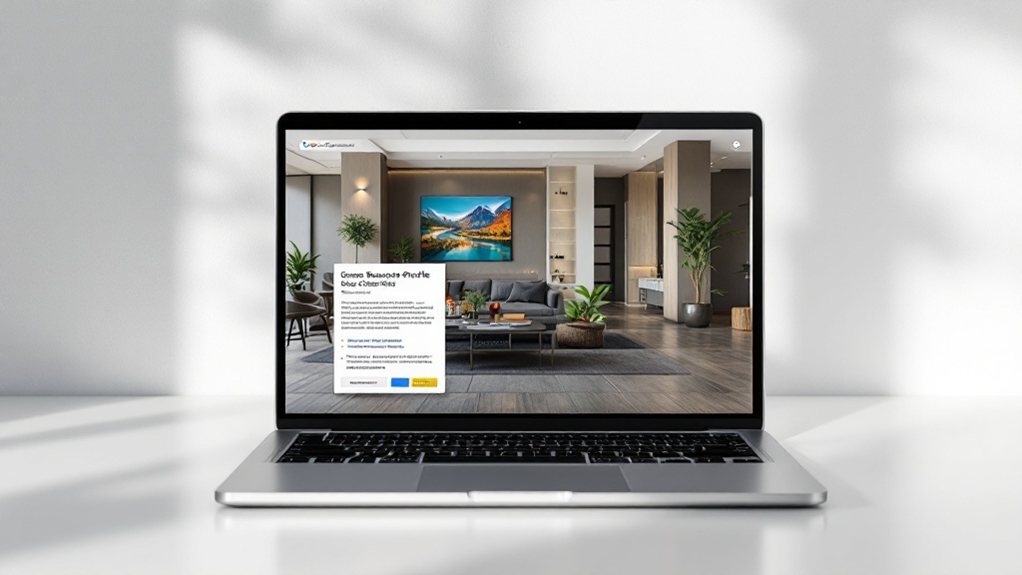
Leveraging local keywords in your Google Business Profile posts can significantly boost your visibility and attract more local customers. By incorporating specific geographic terms, you'll ensure your content resonates with nearby searchers. Target location-based keywords like your city, neighborhood, or landmarks to appear in relevant local search results. Use modifiers like "best" or "top-rated" to further refine your targeting. Analyze your competitors' keywords to identify opportunities and monitor performance regularly, adjusting your strategy as needed. Additionally, optimizing your business name, descriptions, and categories with local keywords can enhance your local SEO. Incorporating keywords in the products and services section can further improve your chances of appearing in relevant search results. Remember, long-tail keywords with a local focus can be less competitive yet highly converting.
Creating Engaging Content
Creating engaging content for your Google Business Profile posts goes beyond simply promoting your offerings. Leverage unique promotions, seasonal updates, and product showcases to capture your audience's attention. Offer a glimpse into your business with behind-the-scenes content and interactive elements like contests. Supplement your text with high-quality visuals, such as image carousels and short, informative videos. Engage customers by responding promptly to questions to demonstrate your commitment to providing excellent service. Collaborate with local influencers and encourage user-generated content to expand your reach. Maintain a consistent posting schedule with a mix of content types and strategic themes, from educational tips to timely announcements. By focusing on creating compelling, valuable content, you can effectively promote your business and connect with your local community.
Tracking Post Performance
Accessing performance metrics for your Google Business Profile posts is essential to understanding their effectiveness. By navigating to Promote > Performance, you can access key metrics like post views, likes, shares, and clicks. These engagement metrics help gauge how your promotional content resonates with your audience. The NMX removed Google Business Profile Dashboards in favor of in-SERP editing.
To maximize your post reach, consider these strategies:
- Create content relevant to your target audience.
- Incorporate visuals like images and videos to capture attention.
- Include calls to action to encourage user engagement.
- Cross-promote your posts across multiple platforms to expand visibility.
As Google continues to enhance performance reporting, you can expect more detailed insights and customization options to refine your content strategies.
Optimizing Cross-Promotion
Optimizing cross-promotion for your Google Business Profile posts can significantly expand your reach and engagement. Collaborate with complementary businesses to create valuable content for shared audiences. Leverage partners' social media presence to amplify your brand visibility. Offer bundled products or services to provide added customer value. Partner with influencers to endorse both brands and maximize credibility. Host joint events or webinars to reach a broader audience. Integrating your SEO and SEA strategies further enhances cross-channel performance. Conduct thorough keyword research to optimize your posts, and ensure your business information is accurate to support your SEO efforts. Regularly update your content to reflect changes and maintain relevance.
Crafting Compelling Offers
Crafting compelling offers on your Google Business Profile can captivate your target audience and propel your promotions. Ensure your offers are specific, urgent, relevant, and visually appealing with clear calls-to-action. This strategy can boost engagement, drive conversions, enhance brand awareness, and provide a competitive edge through improved local SEO. Regularly review the categories to make sure they still match the business offerings to ensure your offers are aligned with your products and services.
- Clearly define the offer's details.
- Create a sense of urgency with limited-time promotions.
- Tailor offers to your audience's needs and preferences.
- Use visually compelling graphics to highlight the offer.
Driving Foot Traffic Through Events
Events are a powerful way to drive foot traffic and boost engagement with your business. You can use Google Business Profile to promote upcoming events, whether they're workshops, sales, or live performances. By creating compelling event posts, you can encourage participation and attract both local and tourist audiences to your business.
Promote Upcoming Events
When promoting upcoming events through your Google Business Profile, you can leverage the platform to increase visibility and drive foot traffic. Here's how:
- Optimize your event posts with location-based keywords to boost local search rankings.
- Use visually compelling content like photos and videos to capture audience attention.
- Include clear calls to action that encourage immediate action, such as website visits or ticket purchases.
- Regularly update your event details and leverage insights to measure post performance and refine your strategies.
Encourage Event Participation
Driving foot traffic to your business events starts with creating captivating Google Business Profile posts. Incorporate visuals like images or videos to grab attention. Include a clear call-to-action, like "Join Now," to encourage participation. Clearly outline event details, such as dates, times, and locations, to help attendees plan. Leverage relevant hashtags to extend your post's reach. Offer incentives or host contests to drive interest and boost attendance. With strategic posting and a complete profile, you can leverage local SEO to boost visibility and drive more customers to your events. Respond to reviews to foster engagement and support your profile's activity.
Localizing Business Descriptions
As a local business, it's crucial to ensure your Google Business Profile accurately represents your organization. Localizing your business descriptions can significantly improve your visibility in relevant searches. Here are four ways to enhance your local presence:
- Optimize with regional keywords to attract nearby customers.
- Highlight specific services and products available at your location.
- Showcase unique business attributes that differentiate you from competitors.
- Provide accurate, up-to-date information to build trust and credibility.
Analyzing Engagement Metrics
Monitoring your Google Business Profile's engagement metrics can unlock valuable insights about your customers' interactions. Tracking website clicks, phone calls, messages, bookings, and reviews will reveal how your audience engages with your content. Analyze post performance by monitoring likes and shares, then compare engagement across different post types. Use these insights to refine your content strategy, scheduling posts during peak times and adjusting to match audience preferences. Leverage the data to optimize your business description with targeted keywords, enhance customer service, and add features like booking links based on customer actions. Consistent, varied content that utilizes visuals and calls-to-action will keep your audience engaged and your business thriving.