Crafting a search engine-friendly contact page starts with ensuring consistent NAP (Name, Address, Phone) data across your online listings and content. This verifies your business legitimacy, builds trust, and enables users to easily find and engage with your company. Optimizing meta titles and descriptions, implementing structured data, and ensuring mobile-responsive design are also crucial to boost visibility and searchability. Crafting clear headings, internal linking, and personalizing content can further enhance the user experience. To learn more about optimizing your contact page for SEO, continue reading.
Importance of Consistent NAP Data
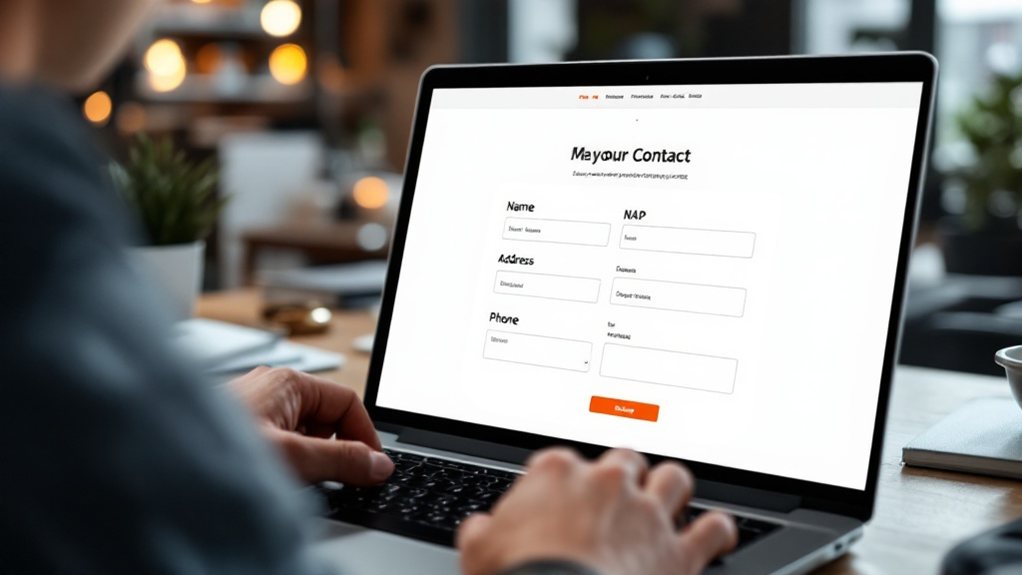
Consistent NAP (Name, Address, and Phone number) data is crucial for verifying your business's legitimacy and building trust with search engines and users. Accurate NAP data ensures users can easily find and engage with your business, enhancing their experience. Inconsistent NAP can lead to poor user experiences and lower search rankings, penalizing your business. Maintaining consistent NAP data helps establish your authority, as search engine algorithms rely on this information to determine your local relevance and rankings. Consistent NAP also acts as positive signals, boosting your visibility in local search results like Google's Local Pack. Accurate NAP data is essential for building customer trust and driving organic traffic to your business.
Optimizing Meta Titles and Descriptions
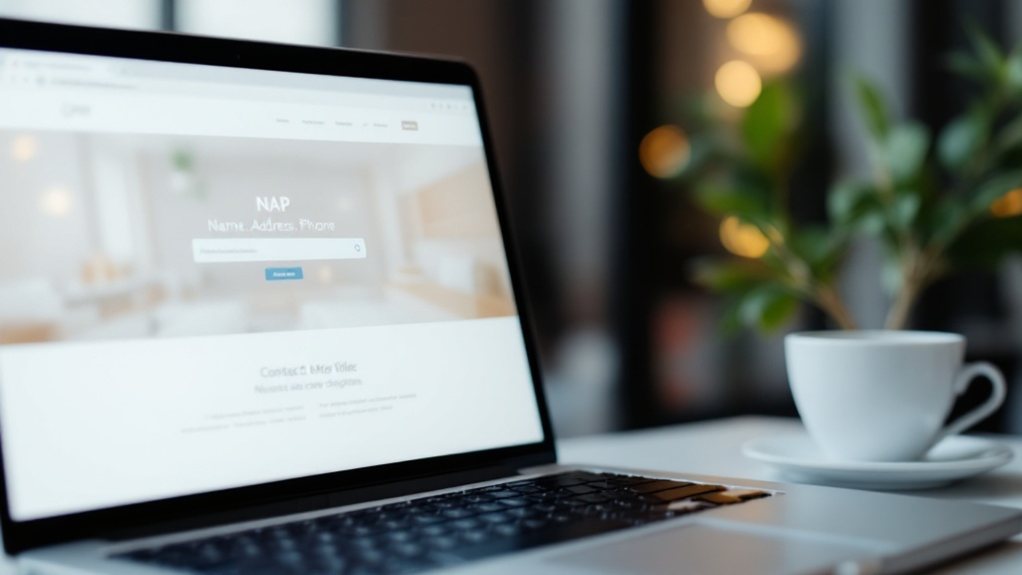
Crafting compelling meta titles and descriptive meta descriptions are essential for optimizing your contact page's visibility in search results. You'll want to keep your titles concise, focus on your target keywords, and entice users to click through. Metadata optimization is crucial for SEO, as it helps Google understand the page and influences click-through rates. Similarly, your meta descriptions should summarize your page's value proposition and include a call-to-action to drive engagement.
Crafting Compelling Titles
As you optimize your web page's meta titles, it's crucial to keep in mind that these short yet powerful snippets directly influence users' click-through rates (CTR) on search engine results pages (SERPs). The ideal meta title should be 50-60 characters long. Aim for 50-60 characters, front-load your primary keywords, and ensure readability and understanding. Represent your brand at the end, separated by a pipe or dash. Avoid excessive capitalization, which consumes more space. Craft unique, emotionally engaging titles that accurately summarize your content. Test your titles using specialized tools, and align them closely with your H1 tags. By following these best practices, you can create compelling titles that captivate your audience and improve your visibility in search.
Crafting Descriptive Descriptions
When optimizing your web page's meta titles and descriptions, it's crucial to keep user intent and search engine requirements in mind. Craft descriptive descriptions around 105-155 characters to avoid truncation. Include your primary keyword to enhance relevance and encourage Google to bold it in results. Ensure your descriptions align with searcher needs and offer relevant, actionable content. Incorporate compelling CTAs to prompt click-throughs. Uniqueness is key – each description should accurately reflect its page's content. By seamlessly integrating your titles and descriptions, you can improve visibility and appeal in SERPs, ultimately driving more qualified traffic to your contact page. Checking your browser before accessing the website can help ensure a smooth verification process.
Implementing Structured Data and Schema Markup
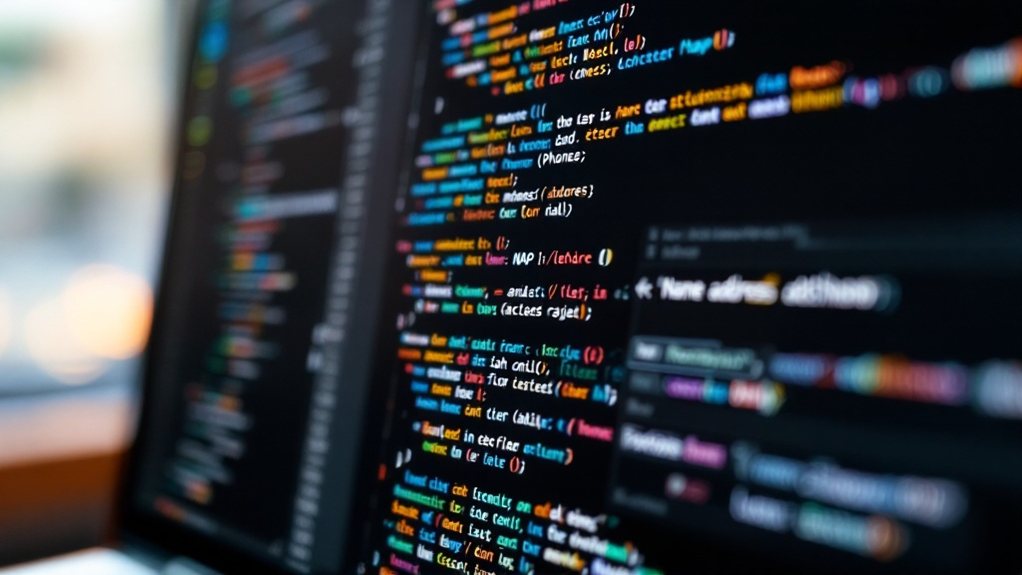
Implementing structured data and schema markup is crucial for enhancing your website's visibility and searchability. By using JSON-LD, the preferred format, you can make your content more meaningful and discoverable in search engine results pages (SERPs). Schema Markup has become increasingly relevant as it can help content get featured in rich results and voice search. Leverage Google's Structured Data Markup Helper to generate schema code for common types like Organization, Article, and Event. Validate your schema implementation with testing tools to ensure accuracy. Structured data improves user experience, helps search engines better understand your content, and can lead to rich results like carousels and knowledge panels. Choose the right schema based on your page's focus, and regularly test and update to maintain SEO effectiveness.
Ensuring Mobile-Responsive Design
Ensuring your contact page is optimized for mobile browsing is crucial. Your layout must be flexible across all devices, from desktops to smartphones. Leverage dynamic form elements, large call-to-action buttons, and simple navigation to provide a seamless user experience. Responsive contact forms ensure an optimal user experience on any device.
Optimized for Mobile Browsing
While mobile SEO is critical, ensuring your contact page is optimized for mobile browsing is paramount. A responsive design eliminates duplicate content issues and simplifies content sharing, boosting user experience and SEO. The vast majority of Americans (up to 77%) now own smartphones. When crafting your mobile-friendly contact page, consider the following:
- Use large, clickable fields and buttons for easy interaction on smaller screens.
- Maintain legible text and a layout that prevents accidental clicks.
- Optimize for fast loading times to retain user engagement.
- Incorporate interactive elements like visually appealing graphics and video content.
Layout for All Devices
How can you ensure a consistent and mobile-responsive layout across all devices for your contact page? Start by making all elements scalable, using responsive website themes, and thoroughly testing on multiple browsers. Optimize content to load quickly, and simplify navigation for easy access on smaller screens. Design mobile-friendly form fields, large call-to-action buttons, and ensure forms fit within the viewable area. Maintain consistent branding, avoid duplicate content, and use a single URL. Adapt features like menus and content for better mobile engagement, comply with accessibility standards, and display key information prominently across devices. Following these layout design principles and responsive best practices will create a seamless experience for your users, regardless of their device.
Crafting Clear Headings and Internal Linking
Crafting clear and well-structured headings is crucial for optimizing your contact page's SEO and enhancing user experience. Use H1, H2, and H3 tags to organize your content, and incorporate your main and secondary keywords to improve search engine understanding. Ensure your headings clearly reflect the content they introduce, and align them with other page elements for a consistent design. Properly structured header tags help search bots understand the page.
When it comes to internal linking, consider these strategies:
- Link related content to share SEO benefits and improve navigation.
- Use descriptive anchor text that includes target keywords.
- Cross-promote relevant pages to increase engagement.
- Implement a logical content flow to guide visitors effectively.
Creating Compelling Call-to-Actions
Crafting actionable call-to-actions (CTAs) is crucial for driving user engagement. Emphasize the benefits users will gain by taking the desired action, and position CTAs strategically throughout your contact page to maximize visibility and click-through rates. Using specific, action-oriented language on CTA buttons can increase click-through rates by up to 28%. With the right mix of directive language, visual appeal, and psychological triggers, you can create CTAs that compel visitors to take that next step.
Crafting Actionable CTAs
Effective call-to-actions (CTAs) are the driving force behind user engagement and conversions. To craft actionable CTAs, keep these key principles in mind:
- Directness: Use clear and direct language, like "Shop Now" or "Contact Us", to encourage specific actions.
- Clarity: Ensure the CTA clearly communicates what the user should do next to avoid confusion.
- Urgency: Create a sense of urgency by using phrases like "Offer ends soon" to prompt immediate action.
- Visuals: Use contrasting colors and stand-out visuals to draw attention to the CTA.
Emphasizing User Benefits
One of the most effective ways to create compelling call-to-actions is by emphasizing the direct benefits for users. Highlighting how your contact page can improve perceived access to support services, enhance customer satisfaction, and simplify the user journey encourages visitors to seek help rather than abandon the site. Streamlining the interaction with straightforward form fields and diverse contact methods caters to user preferences, demonstrating a commitment to serving customers effectively. Offering quick response promises and showcasing social proof further builds trust and credibility, ultimately driving increased conversion rates.
Positioning CTAs Strategically
When positioning calls-to-action (CTAs) strategically on your website, you'll want to consider their placement above the fold for immediate visibility. Additionally, adding a strong CTA at the end of content pieces encourages further action. You can also include CTAs within forms to prompt user submissions effectively. Finally, leveraging sidebars and pop-ups can capture attention and drive conversions.
To create compelling CTAs, focus on:
- Using clear, descriptive language.
- Incorporating visual elements that contrast the page.
- Ensuring the CTA button is sufficiently large for visibility.
- Infusing urgency and value to motivate quick action.
Personalizing Contact Page Content
Personalizing the contact page content can help engage visitors more effectively. By tailoring elements to specific user groups, you can create a more relatable and personal experience. Use familiar language, address visitors by name, and personalize calls-to-action. Leverage dynamic layouts to adjust the page based on user interactions. Design interactive forms that adapt to user inputs, and deliver content at the right moment. Analyze behavioral data to provide personalized recommendations and offers. Ensure the page is responsive and supports multiple languages to cater to a broader audience. Segment communication and send personalized messages to enhance engagement further.
Optimizing Images and Media
Optimizing the visual elements on your contact page can significantly improve its SEO performance. Unique, valuable images can deliver specific benefits to users and boost your search rankings. Be sure to include descriptive alt tags to help search engines understand your visuals. Regularly updating your contact page images will keep them fresh for search crawls, and ensuring they're indexed will maximize their SEO impact. Additionally, integrating videos can engage users and add variety to your content. Link these videos back to your YouTube channel for additional benefits. Finally, embedding an interactive Google Maps widget can improve local SEO and user experience.
Streamlining Contact Forms
Simplifying your contact form layout can significantly enhance user experience and improve conversion rates. Streamline fields to only essential information like name, email, and message. Group related elements and use logical ordering to guide users. Leverage whitespace and section headings to prevent clutter. Incorporate your brand's visual identity and tone through customized error messages and clear call-to-action buttons. Optimize for mobile, provide alternative contact methods, and implement user-friendly CAPTCHA. Regularly monitor performance, conduct A/B tests, and refine based on user feedback and analytics. By prioritizing simplicity and usability, you can create an effortless contact experience that encourages engagement.
Embedding Maps and Contact Hours
Why not take advantage of the powerful features that embedding maps and displaying contact hours can provide? Embedding maps improves user navigation, boosts local SEO, and offers mobile convenience. Plus, it confirms geographical relevance for search engines. When it comes to contact hours, setting clear expectations, maintaining operational transparency, and providing real-time updates can enhance user satisfaction and reduce unnecessary inquiries.
To get the most out of these features:
- Optimize for mobile and maintain NAP consistency.
- Use schema markup to highlight business hours.
- Incorporate branding elements into the embedded maps.
- Regularly update map information and contact hours.
