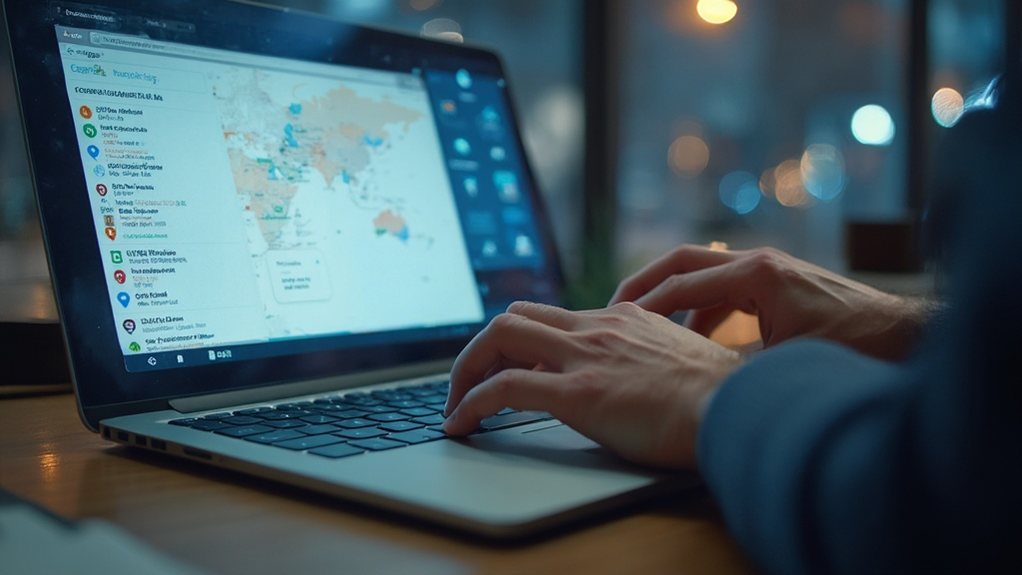Consistent NAP (name, address, phone) across directories is crucial for local SEO and customer trust. Start by identifying your current listings, verify accuracy from authoritative sources, and consolidate into a central system. Use tools like Synup to manage listings on 60+ platforms, apply NAP SEO principles, and conduct regular audits. Ensure each directory listing is up-to-date and accurate to improve visibility and legitimacy. To dive deeper into effective NAP management, continue exploring the outlined strategies.
Identifying Current Business Listings

When identifying your current business listings, you can start by using search engines like Google to find existing listings by inputting your business name or relevant keywords. Additionally, check online directories such as Yelp, Bing, and Yellow Pages, which often contain comprehensive business information. Leverage tools like Yext to manage and identify listings across multiple directories, enhancing visibility and consistency. Instant business data service allows users to find and import business listings to their website. Look for inconsistencies in your business information across different platforms to determine updates needed. Document your findings in a central location, such as a spreadsheet, to track and organize all existing listings.
Gathering Accurate NAP Information
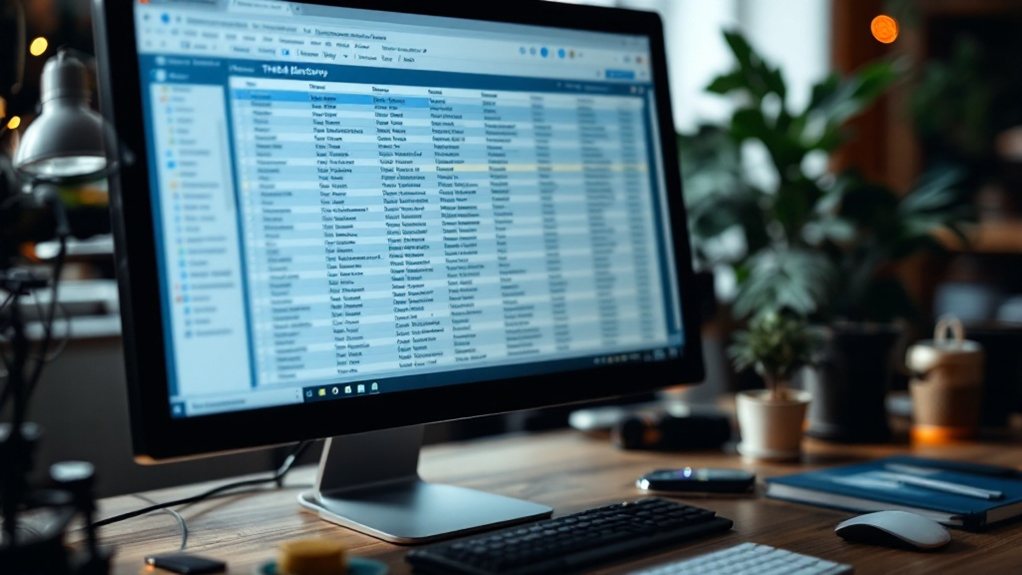
Ensuring your business's name, address, and phone number (NAP) are accurate across third-party directories is crucial. Consistent NAP information signals to search engines that a business is legitimate and trustworthy. Verifying NAP details from authoritative sources like your Google Business Profile and website will help you maintain consistency. With regular audits and the right tools, you can easily consolidate existing listings and keep your NAP information up-to-date.
Consolidate Existing Listings
Consolidating existing listings is crucial for gathering accurate NAP (Name, Address, Phone) information. Utilize directories like Synup to manage listings across 60+ platforms, ensuring consistency. Apply NAP SEO principles – consistent NAP improves local search visibility by signaling legitimacy to search engines. White-label local listing management tools can help streamline this process. Leverage tools like SOCi for bulk listing management and automation. Conduct thorough audits to identify and correct inaccurate NAP data across directories. Consistent NAP enhances your online presence and credibility. Choose relevant directories, maintain consistent formatting, and regularly update business information. Use bulk editing capabilities, automation tools, and collaborative features to manage listings efficiently. Establish a routine for reviewing and updating NAP information across all platforms.
Verify NAP Accuracy
Verifying the accuracy of your NAP (Name, Address, Phone) information is the next important step after consolidating your existing listings. Use a master copy of your NAP data as a reference and audit your listings across websites, social media, and directories like Yelp. Maintaining NAP consistency is key for high organic rankings in local search.
| Action | Benefit |
|---|---|
| Use Google Business Profile as a baseline | Ensures consistency |
| Maintain uniform formatting | Prevents discrepancies |
| Regularly update information | Avoids misinformation |
| Leverage local SEO tools | Automates tracking and updates |
Consistent NAP is crucial for local SEO and building trust with search engines and users. Take a proactive approach to verifying and maintaining accurate NAP across all online platforms.
Setting Up Accounts on Key Directories
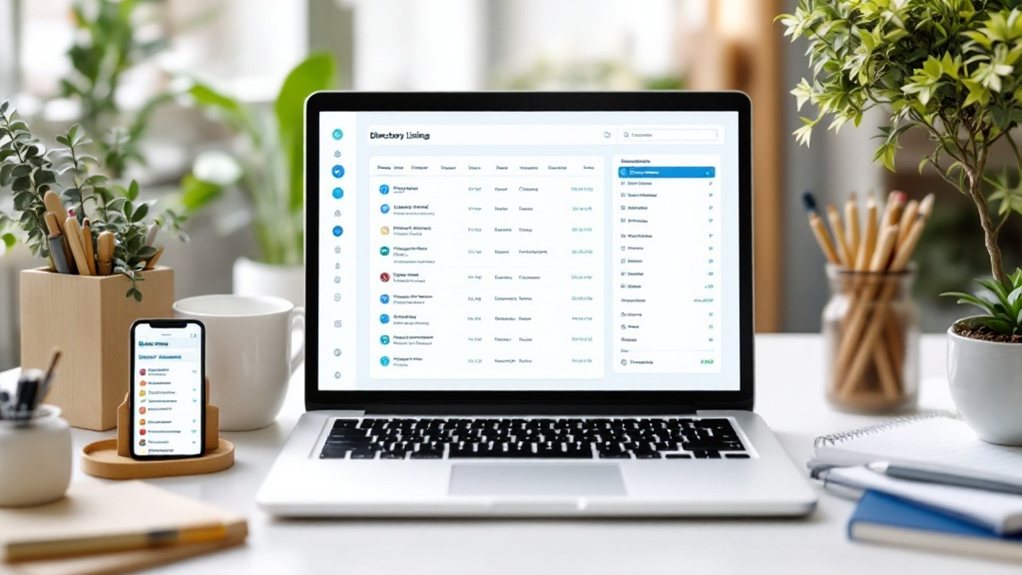
The first step in updating your NAP (Name, Address, Phone number) across third-party directories is setting up accounts on the key directories relevant to your business. Consistent NAP information signals business legitimacy and trustworthiness to search engines. Most require verification through email or phone, and listings can often be created directly on the directory's website. Some offer bulk registration options for businesses. Verification can take several days. Each directory may have unique requirements. General directories, industry-specific, local, social media, and specialized listings like Google My Business – these all require your business name, address, phone, email, password, and potentially additional details. This ensures improved visibility, customer trust, reviews, and consistent local SEO.
Selecting Effective NAP Management Tools
Selecting the right NAP management tools is crucial for streamlining your directory listings. Leveraging automated citation management tools can help you efficiently update and maintain NAP consistency across platforms. Consider features like automated updates, centralized dashboards, and real-time syncing to improve efficiency and consistency across platforms. Evaluate the cost-benefit analysis, additional functionalities, and alternative solutions to find the best fit for your business needs.
Choosing Appropriate Tools
Choosing the right NAP management tools is crucial for streamlining your business's online presence. Automated tools like Moz Local and Yext offer efficiency, consistency, and scalability, saving you time and resources. For small agencies, BrightLocal's comprehensive audits are ideal, while Moz Local's real-time data syncing suits multi-location businesses. Semrush combines local SEO with competitor analysis, and Thryv provides an all-in-one CRM and listing management solution. Consider your budget, geographic focus, and integration needs when selecting the appropriate tool. Capturing compelling data and reports can inform your NAP management strategy. While automation is valuable, don't over-rely on it, as personal touch and community engagement can complement your efforts. Ultimately, choose the solution that aligns with your local SEO priorities and offers the best return on investment.
Evaluating Tool Features
Evaluating the right features when selecting effective NAP management tools is crucial. Tools like BrightLocal offer detailed citation analysis, while Moz Local provides a centralized dashboard for managing listings. WhiteSpark scans directories for inconsistencies and helps correct them. Maintaining accurate NAP (Name, Address, Phone) details is essential, and creating a database helps track updates efficiently. Integration features like Thryv's CRM and Semrush's SEO tools enhance business operations. Cost-effective tools vary in pricing, with free trials allowing you to test functionality. User-friendly interfaces, AI analytics, and review management are vital. Scalability, advanced insights, and technical support are also key considerations when selecting the right NAP management solution.
Prioritizing High-Authority Directory Updates
When prioritizing high-authority directory updates, you'll want to focus on the platforms that carry the most weight in your industry. Industry-relevant directories like WebMD and Zillow are essential for targeted exposure. Directories with high user engagement, such as Trustpilot, can enhance customer reviews and feedback. Additionally, prioritize directories that offer SEO benefits, like dofollow links from Amazon.in. General directories like Bing Maps and Foursquare are versatile for most businesses, while niche listings on platforms like Justia and Care are key for specialized services. Presence on top USA business directories is crucial for SEO strategy. Regularly monitor your directory listings to ensure consistency and accuracy, and utilize prioritization tools to identify opportunities for improvement.
Updating Listings on Google My Business
Claim and verify your Google My Business listing to ensure you can update crucial business details like your name, address, and phone number. Optimize your listing by providing accurate, complete information to improve your local search visibility. Regularly updating your business hours can help prevent customer confusion and frustration. Leverage the Google My Business dashboard to manage your location, photos, and other attributes that impact how customers find and interact with your business.
Claim and Verify Listing
To claim and verify a Google My Business listing, you'll first need to create a Google account. Search for your business on Google and click "Own this business?" to initiate the claiming process. Ensure access to the business's email or phone to receive verification codes. Verification methods include phone, text, email, video, or postcard. Postcard verification takes seven days, while other options are faster. Verified listings allow you to update information, respond to reviews, and add photos. Maintaining NAP consistency across platforms is crucial for better visibility. Troubleshoot issues by reviewing and correcting listing details. Accurate, verified listings improve local search rankings and customer trust.
Optimize Business Information
Once you've claimed and verified your Google My Business listing, it's time to optimize the business information. Ensure your NAP (Name, Address, Phone Number) is consistent across all online listings to improve search engine visibility. Additionally, select relevant primary and secondary business categories that align with your core offerings. Enrich your profile with a compelling description, high-quality images, and video content to engage potential customers. Finally, monitor your listing's performance through Google My Business Insights and adjust your strategy accordingly.
| Key Optimization Factors | Benefits |
|---|---|
| Consistent NAP | Enhance search engine findability |
| Accurate Business Categories | Increase relevance for targeted searches |
| Descriptive Profile Content | Attract and inform potential customers |
| Review Management | Improve online reputation and prominence |
| Performance Tracking | Identify areas for further optimization |
Optimizing Yelp Business Listings
When optimizing your Yelp business listing, it's crucial to ensure that you've completed all the necessary information accurately and consistently. This includes filling out all required fields, maintaining accurate NAP (Name, Address, Phone), and keeping your business hours up-to-date. Additionally, enhancing your visual content by adding high-quality photos and managing your videos can increase user engagement. Remember to engage with customer reviews, both positive and negative, to demonstrate your commitment to excellent service. Finally, optimize your listing for relevant keywords and services to improve your search visibility.
- Complete business information
- Enhance visual content
- Engage with customer reviews
- Optimize for keywords and services
Maintaining Facebook Business Page Consistency
Maintaining a consistent Facebook business page is paramount, as it reinforces your brand's identity and fosters trust with your audience. Regularly audit your page to ensure accuracy, update business details promptly, and maintain consistent NAP (Name, Address, Phone Number) across platforms. Utilize Facebook's Insights tool to track engagement and make informed adjustments to your posting strategies.
| Consistency Pillars | Key Benefits |
|---|---|
| Visual Identity | Strengthen brand recognition |
| Authentic Tone | Build trust and credibility |
| Content Quality | Maintain audience engagement |
Managing Bing Places for Business Listings
Crafting an effective Bing Places for Business listing is a crucial step in bolstering your local search visibility. Start by signing in with your Microsoft account to manage your Bing Places for Business profile. You can either import details from your Google Business Profile or create a new listing entirely. When entering your business information, ensure consistency across all fields, including your name, address, and phone number.
- Keep your business hours and contact details up-to-date to maintain customer trust.
- Manage customer reviews to improve your local search rankings.
- Utilize listing management tools to synchronize information across directories.
- Conduct periodic checks to ensure your listing remains accurate and current.
Keeping Yahoo Listings Accurate
Keeping your Yahoo listings accurate is crucial, as the platform no longer manages listings directly. Third-party services like Yext handle Yahoo listings, allowing you to create a free basic listing. Consider paid upgrades for enhanced visibility. Monitor your listings regularly to detect changes and handle customer reviews effectively. Managing listings across multiple platforms can be complex, but using citation tools simplifies the process. Conduct regular audits to identify inconsistencies or duplicates, and set up automated alerts to stay on top of errors or updates. Ensure your staff is trained to use third-party management tools efficiently for streamlined NAP data management across directories.