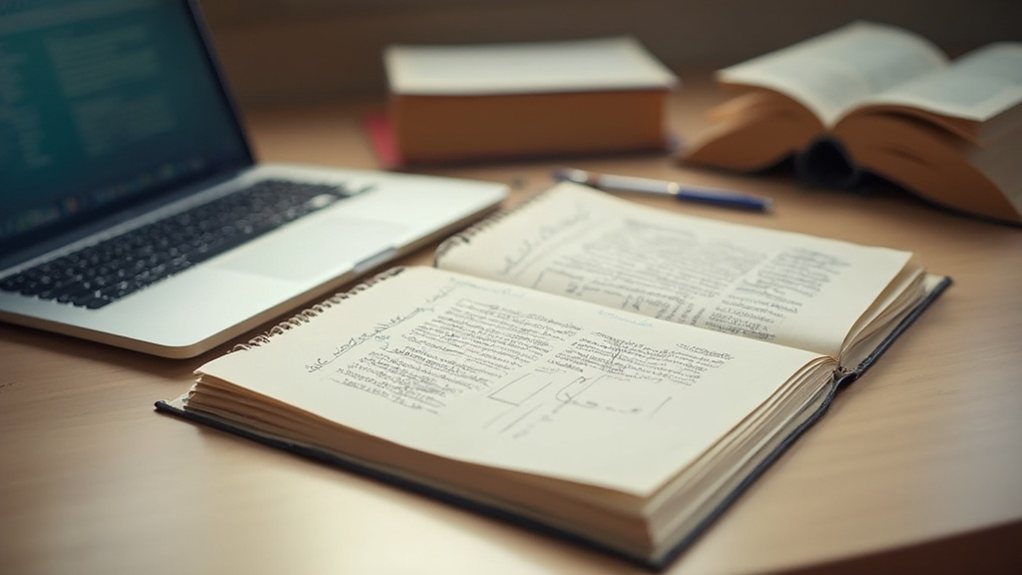Effectively managing citations is crucial for credible research. Use citation tools like Zotero to detect duplicates by leveraging unique identifiers and metadata. Merge duplicates to consolidate accurate details and prevent inconsistent citations in your documents. Regularly review and update your library, deleting incorrect citations. Syncing libraries with collaborators can help prevent duplicates. By following these steps, you'll maintain an organized and efficient research library. Would you like to learn more advanced techniques for deduplication and citation management?
Identifying Duplicate Citations
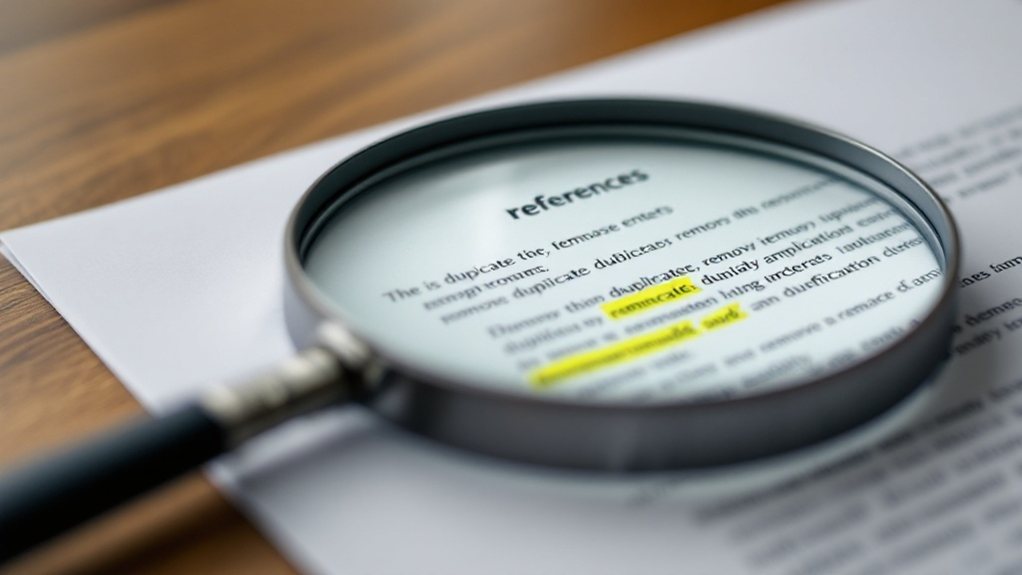
Although duplicate citations often arise from searching multiple databases, you can use tools like EndNote and RefWorks to identify them. These tools leverage metadata like DOI, URL, title, and author to detect duplicates. Some systems even use synthetic values from metadata fields to enhance duplicate detection. For manual sorting, alphabetizing by author in a document can help pinpoint duplicates. Regardless of the method, identifying unique identifiers like DOI is crucial for improving duplicate detection. While large libraries may have limited sorting options, most citation management tools offer efficient automatic or manual ways to catch duplicate references. [Rayyan, a free web-based tool, is recommended for screening at both title/abstract and full-text level.
Removing Duplicate Citations in Zotero
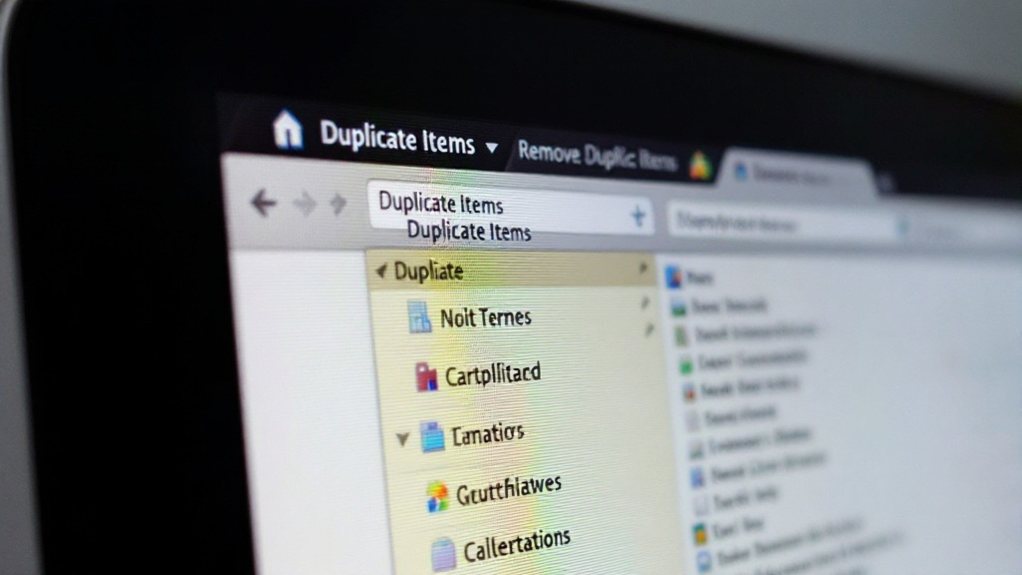
Zotero's built-in "Duplicate Items" feature allows you to easily identify and merge duplicate references in your library. This ensures you retain the most complete and accurate details for each item. By taking a few minutes to review and consolidate your duplicates, you can maintain a clean and organized Zotero library. Citing from the group library can prevent duplicates from individual libraries, but maintaining multiple shared libraries can be cumbersome for a researcher with various collaborators.
Merge Duplicate References
Merging duplicate references in Zotero is crucial to maintaining a clean and organized library. Zotero's "Duplicate Items" collection allows you to easily identify potential duplicates. To merge them, simply select a duplicate item, and Zotero will automatically select the others. Click the "Merge Items" button, and Zotero will combine the duplicates, retaining all attachments and annotations. Zotero automatically identifies duplicate items in the "Duplicate Items" special collection under "My Library". Keep in mind that duplicates must be of the same item type to merge. Use the comparison icons to choose the best information from each duplicate. Regularly merging duplicates helps prevent inconsistent citations in your documents. After merging, refresh the Zotero toolbar in Word to update your citations.
Retain Useful Item Details
When dealing with duplicate citations in Zotero, it's crucial to retain the most useful item details. To do this, you can merge the duplicate items, allowing you to choose the version with the most accurate and comprehensive information. This is particularly helpful when working with collaborative projects or documents that draw from multiple sources. Managing duplicates is essential for maintaining an organized and efficient research library.
| Action | Benefit |
|---|---|
| Edit Item | Correct any inaccuracies in the citation details. |
| Merge Duplicates | Combine the most complete information from each version. |
| Delete Incorrect Items | Remove irrelevant or erroneous citations. |
| Refresh Bibliography | Ensure the updated citations are reflected in your document. |
Systems for Detecting Duplicate Citations

Detecting duplicate citations is a critical step in maintaining the integrity of your research library. Popular platforms like Rayyan, Covidence, Paperpile, and NCBI My Bibliography offer various approaches to this challenge. Rayyan's "Detect Duplicates" feature highlights potential duplicates for your review, while Covidence may miss some due to strict methods. Paperpile suggests using unique identifiers, and My Bibliography removes PubMed duplicates automatically. Citation managers like Zotero and RefWorks provide robust deduplication tools to ensure accurate citation lists before exporting.
- Rayyan's Autoresolver offers advanced customization to resolve duplicates automatically.
- Covidence requires manual identification and removal of duplicates.
- Paperpile relies on users to flag and merge duplicates.
- NCBI My Bibliography needs manual editing to sync or remove unrecognized duplicates.
- Zotero and RefWorks can automate duplicate removal, but additional steps may be necessary when exporting.
Preventing Duplicate Citations in Documents
Preventing duplicate citations in documents requires proactive strategies. Syncing your libraries using a shared tool like Zotero can help manage references across collaborators, minimizing duplication. Ensuring all contributors are aware of existing citations is crucial – regularly update and format citations, and use tools to highlight repeated references. Manual removal and re-insertion of duplicates may be necessary, along with formatting and updating citations. Collaborative document features and native application tools can further streamline citation management, allowing you to detect and remove duplicates efficiently. Standardizing citation styles across the document is also essential for maintaining consistency.
Systematic Review Deduplication
Removing duplicate or incorrect citations is crucial for maintaining data integrity in systematic reviews. It helps prevent bias in conclusions by avoiding overrepresentation of data, saves time and resources, and ensures compliance with standards like PRISMA. Many tools support deduplication, including:
- Automatic tools like ASySD and Covidence
- Citation management software like Zotero and Mendeley
- Database options within platforms like Ebscohost
While automated methods balance precision and recall, manual review is recommended to ensure accuracy. Deduplication is necessary because multiple databases often index overlapping journals. Best practices include merging libraries, combining automated and manual processes, and maintaining thorough documentation. Addressing challenges like false positives and large datasets is essential for implementing effective deduplication in systematic reviews.
Tools and Techniques for Duplicate Removal
Conditional formatting can simplify the identification of duplicate citations. Truncation techniques like exporting and re-importing references can help remove duplicates during the transfer process. Leveraging the advanced deduplication algorithms in specialized tools like Rayyan and EndNote can enhance the efficiency of your duplicate removal efforts. Rayyan's built-in duplicate detection is recommended over its beta auto-deduplication feature.
Conditional Formatting Aids
When it comes to managing duplicate or incorrect citations, conditional formatting can be a powerful ally. It allows you to quickly identify and address problematic entries. Some key ways conditional formatting can help include:
- Highlighting Duplicates: Set up rules to flag potential duplicates, making them visually stand out for easy identification and removal.
- Conditional Color Scales: Use color gradients to reveal the magnitude of citation errors, prioritizing the most significant issues.
- Custom Formulas: Craft unique conditions using formulas to pinpoint specific citation problems tailored to your needs.
- Format Copying: Leverage the Format Painter to efficiently apply consistent formatting across citations, maintaining a clean, standardized appearance.
- Rule Organization: Manage your conditional formatting rules centrally, ensuring clarity and enabling strategic adjustments as your citations evolve.
Conditional formatting is used to apply certain formatting to data that meets one or more conditions, allowing you to quickly identify and address problematic entries.
Truncation Techniques Enhance
Although truncation techniques may not be the first step that comes to mind when tackling duplicate citations, you'll find they can significantly enhance the deduplication process. By shortening titles to a specific length, you can reduce variations caused by word order or length, making it easier to identify potential duplicates. This method is particularly useful when manual scanning is required, as it narrows down the list of potential duplicates. Many citation managers can export data into formats where you can easily implement this truncation, and the length should be chosen carefully to capture enough detail without risking false positives. Combining truncation with manual sorting and scanning ensures the most accurate removal of duplicates. Verifying the correction of duplicate entries is a crucial final step to ensure all duplicates have been successfully removed.
Evaluating Citation Database Sources
What are the key considerations when evaluating citation database sources? You'll want to understand the scope and limitations of each platform. Google Scholar offers broad coverage but may include false positives, while Web of Science focuses on peer-reviewed journals. Differences in citation counts across databases can occur due to their varying scopes. Additionally, factors like negative citations and self-citations complicate interpretation. No single database covers all publications, and access may be restricted by licensing. However, these tools remain valuable for tracking citations, identifying influential works, and maintaining an updated bibliography – just be mindful of their strengths and weaknesses.
Improving Citation Management Workflows
Automating your deduplication processes can save significant time and effort. Collaborative citation management allows your research team to work more efficiently by sharing sources and coordinating workflows. Leveraging these techniques can vastly improve the overall citation management experience.
Automating Deduplication Processes
The increasing complexity of citation management in systematic reviews has led researchers to explore automated deduplication tools as a means of streamlining their workflows. These tools offer several advantages:
- Improved time efficiency by significantly reducing the time required for deduplication compared to manual methods.
- Increased accuracy, with highly sensitive tools like ASySD achieving performance comparable to human reviewers.
- Simplified workflows through seamless integration into citation management processes.
- Enhanced scalability to handle large datasets more efficiently than manual approaches.
- Consistent application of deduplication criteria, reducing variability.
Furthermore, the ability to customize settings, retain preferred citation versions, and manage errors allows these tools to be tailored to project-specific needs, optimizing the deduplication process.
Collaborative Citation Management
As researchers collaborate on complex projects, the need for effective citation management tools becomes increasingly crucial. Zotero, EndNote, Mendeley, Sciwheel, and Papers offer robust sharing features, allowing users to collaborate on references online. Shared libraries, group workspaces, real-time syncing, and cloud integration facilitate seamless collaboration, while unified citation formats reduce conflicts. The availability of free versions and institutional discounts makes these tools accessible for collaborative teams on a budget. Additionally, multi-platform compatibility and word processor integration ensure smooth collaboration across various devices and platforms. By leveraging these collaborative citation management tools, researchers can streamline their workflows and enhance the efficiency of their collaborative projects.
Addressing Inconsistencies in Citation Formatting
Ensuring citation consistency is paramount when formatting references. Adhering to immutable rules for citation style maintains credibility and aids readers. Common errors include missing information, incorrect formatting, and mistaking source types. To correct inconsistencies:
- Utilize citation software to generate consistent formatting.
- Verify each citation matches the reference list.
- Ensure in-text citations align with the style guide.
- Use a checklist to cross-reference citations.
- Double-check for plagiarism by properly citing sources.
Implementing rigorous citation practices from the start, tracking sources, and regularly checking for errors prevents formatting issues. Consistent citation formatting contributes to the credibility of your work.
Collaborating to Reduce Duplicate References
Regularly collaborating with team members is crucial to reducing duplicate citations in your shared reference library. Establish common criteria for what constitutes a duplicate, and review the library together to manually remove any missed by software. Maintain a centralized citation library and update it regularly to avoid duplicates across team members.
| Collaborative Methods | Best Practices |
|---|---|
| Automated Tools | Consistent Imports |
| Joint Review | Frequent Checks |
| Common Criteria | Filtered Searches |
Overcome technical challenges by backing up before changes, double-checking the process, and leveraging centralized management tools with established criteria. Collaboration is key to effectively managing and reducing duplicate citations.