Optimize your local landing page URLs by incorporating regional keywords, using short and simple structures, and leveraging long-tail keywords with city/region names. Maintain a logical hierarchy with subcategories to group content, and seamlessly integrate targeted keywords throughout the URL, content, and meta tags. Simplify URL parameters, utilize HTTPS protocol, and enhance navigation – all of which contribute to improved search visibility and user experience. Discover additional best practices to elevate your local SEO performance.
Localized URL Structure
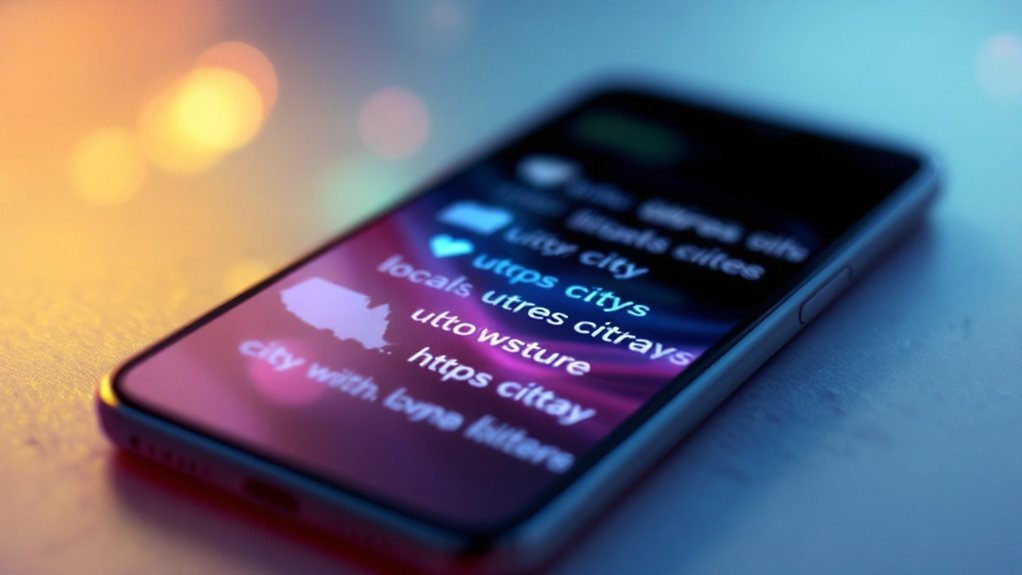
Optimizing your localized URL structure can provide significant SEO benefits. Incorporating relevant regional keywords into your URLs helps search engines better understand your page's content and boosts its visibility in local search results. Keep your URLs short, simple, and use hyphens to separate words for clarity. Avoid using numbers, special characters, and stop words whenever possible. Leverage long-tail keywords and include city or region names to target specific searches. URL structure impacts user experience and PageRank. Use subdirectories or subdomains to indicate language variations and country-specific content. Implement 301 redirects when updating URLs and regularly review your URL structure for optimization. Consistent URL maintenance is key to maintaining site speed and user experience.
Hierarchical Organization for Scalability

A well-structured URL hierarchy is crucial for effectively organizing your local landing pages and ensuring scalability as your business grows. Your URLs must reflect a logical hierarchy, starting with main categories and leading to subcategories and specific pages. Local landing pages are designed for visitors from a particular geographic location. Utilize subcategories to group content by location or service type, making navigation easier for both users and search engines. High-authority pages should link to local landing pages to distribute authority, while breadcrumbs provide hierarchical context and enhance SEO visibility. Maintain consistent URL structures across locations, and ensure your structure remains flexible to accommodate future growth and changes in service offerings.
Keyword Integration for Search Relevance

Integrating relevant keywords throughout your local landing page content is key for improving search visibility and targeting specific audiences. Use high-volume, long-tail keywords and industry-specific terms to ensure your content aligns with the interests and needs of local users. Incorporate location-specific keywords in the URL structure to reinforce your page's relevance. Additionally, optimize your URL structure by incorporating localized terminology to reinforce your page's relevance.
Relevant Keyword Placement
When crafting your local landing page content, you'll want to thoughtfully integrate relevant keywords to enhance search relevance. Start by utilizing keyword research tools like Ahrefs, SEMrush, or Google Keyword Planner to identify the most suitable keywords for your business. Focus on long-tail keywords for more specific searches, and use both explicit (with location) and implicit (without location) keywords to cover a broader range. Integrate these keywords naturally into your content, including meta tags, header tags, and body text, without overusing them. Additionally, optimize your images with descriptive alt text to incorporate latent semantic indexing (LSI) keywords. Local SEO is essential for businesses with a brick-and-mortar location or that serve a specific geographic area. By strategically placing relevant keywords, you can improve your page's visibility and appeal to local searchers.
Optimize URL Structure
The structure of your local landing page URLs plays a crucial role in enhancing search relevance and user experience. Prioritize location-specific keywords in your URL structure to send relevant signals to search engines, boost click-through rates, and facilitate seamless navigation. Maintain a clear hierarchical structure, using simple and descriptive words to ensure readability. Limit your URL structure to three levels to avoid complexity, and steer clear of dates to prevent outdated information. Standardize your URL naming conventions across the site. Ensure your URLs are accessible and understandable for users, using lowercase letters and hyphens for separation. Align your URL structure with your business needs and adhere to search engine guidelines for optimal performance.
Localized Terminology Integration
Localized terminology integration is crucial for enhancing your local landing page's search relevance. Leverage tools like Google Keyword Planner to uncover popular local search terms and their search volume. Incorporate this data by naturally integrating location-specific keywords throughout your content, especially in headings and meta descriptions. Reflect the common local language and dialects to resonate with your target audience. This helps search engines better understand your page's geographical relevance. Additionally, use local keywords in user-generated content, such as reviews, to boost relevance. Strategically place keywords in headings, meta descriptions, and image alt tags to improve visibility and click-through rates in local search results. Ensuring your URLs contain relevant local keywords can also positively impact your local SEO efforts.
Simplifying URL Parameters
Simplifying URL parameters is paramount for enhancing user experience, boosting SEO, and streamlining web application management. Leverage the URLSearchParams interface to manage query parameters, ensuring clean and readable URLs. URLSearchParams provides a more organized and readable approach to managing query parameters. Optimize parameters for search engines by incorporating relevant keywords and maintaining consistency across your site. Dynamic adjustments to parameters facilitate personalized content and reduced bounce rates, delivering a seamless user experience. Additionally, implement URL rewriting, canonical tags, and concise lengths to further bolster your local SEO efforts. By adopting these best practices, you'll unlock the full potential of your local landing page URLs.
- Use hyphens (-) for readability when separating words in URLs
- Implement canonical tags to indicate the original page version
- Incorporate relevant keywords in URLs to improve search engine understanding
- Keep URLs concise to facilitate better navigation and SEO outcomes
Utilization of HTTPS Protocol
Adopting the HTTPS protocol is vital for securing your local landing page URLs. HTTPS encrypts data transmission, authenticates the website, and protects against attacks, fostering user trust. Vast Majority of Popular, High-Traffic Websites Have Shifted to HTTPS It's also a lightweight SEO ranking signal that can improve visibility and user experience. Browsers display HTTPS sites favorably, and the lock icon enhances credibility. To implement HTTPS, you'll need a TLS certificate, which can secure multiple domains. Although HTTPS may introduce some overhead, the benefits outweigh the costs.
| Security & Privacy | SEO & Rankings | Browsers & HTTPS Feedback |
|---|---|---|
| Encryption | Ranking Signal | Lock Icon Display |
| Authentication | Improved Visibility | Non-Secure Warnings |
| Data Integrity | Referral Data Preservation | User Perception |
Targeting Local Keywords Effectively
Targeting the right local keywords is crucial for ensuring your landing page content resonates with your intended audience. By integrating relevant local keywords into your URLs, you can help search engines understand the relevance of your content to a specific geographic area. Remember to:
- Include city or neighborhood names in your URLs to target local audiences.
- Maintain a consistent URL structure for easy crawling and indexing.
- Keep your URLs moderately long, striking a balance between information and clarity.
- Optimize your title tags and meta descriptions with local keywords to improve visibility and click-through rates.
- Regularly monitoring the performance of your local keywords can help you identify opportunities to further refine your strategies.
Regularly monitoring the performance of your local keywords and adjusting your strategies accordingly is key to maximizing the effectiveness of your local landing page URLs.
Enhancing User Experience Through Navigation
To enhance the user experience, it's important to focus on improving the navigational structure of your local landing pages. Use clear and descriptive labels for your navigation menu, ensuring users can easily find the information they need. Incorporate a hierarchical organization, with parent-child relationships for locations and services, to aid user understanding. Leverage embedded Google Maps and structured data like Local Business Schema to provide comprehensive business details and improve visibility in search results. Optimize for mobile responsiveness, include prominent call-to-action buttons, and ensure fast page load speeds to create a seamless experience. Regularly review and update your local landing page URLs to reflect changes in your business and service offerings. By prioritizing navigational design, you can drive more qualified traffic and conversions.
Optimizing for Mobile Devices
Responsive mobile layouts are essential for delivering a seamless experience across devices. Optimized navigation helps users quickly find what they need on your local landing pages. Accelerated Mobile Pages (AMP) can significantly boost your site's speed and performance on mobile.
Responsive Mobile Layout
Designing a responsive mobile layout is crucial for ensuring your website delivers an optimal user experience across various devices. Prioritize a mobile-first approach, leveraging native mobile hardware and creating fluid layouts that adapt seamlessly. Optimize images, prioritize key content, and ensure touch-friendly design with easy-to-access elements. Additionally, consider these best practices:
- Use responsive web design (RWD) to adapt pages to different screen sizes and devices.
- Prioritize readability with appropriate font sizes and selections.
- Minimize scrolling by structuring content effectively.
- Optimize for performance with lightweight design and regular testing.
Optimized Mobile Navigation
Optimizing your mobile navigation is key to delivering a seamless user experience. Create a clear hierarchy by prioritizing key actions and using collapsible menus for secondary options. Ensure navigation elements are at least 48×48 pixels for touch-friendly interactions. Implement intuitive gestures like swipe, pinch-to-zoom, and pull-to-refresh for smoother navigation. Position frequently used actions in the bottom center for easy one-handed access. Provide visual feedback with animations or color changes to confirm user actions.
Streamline your mobile navigation by minifying and compressing JavaScript, compressing images, and testing on mobile devices first. Include ARIA labels for accessibility and consider haptic feedback to enhance the tactile experience. With a focus on performance and usability, you can optimize your mobile navigation for maximum engagement.
Accelerated Mobile Pages
Although Accelerated Mobile Pages (AMP) may seem like just another mobile-focused technology, it offers a compelling approach to optimizing your website for mobile devices. AMP's stringent performance standards ensure lightning-fast load times, engaging visuals, and seamless user experiences. By adhering to AMP's guidelines, you can:
- Leverage inline styles, resource prioritization, and lazy loading to boost page speed.
- Utilize AMP-specific components for interactive and visually-appealing content.
- Integrate with Google's AMP Cache for improved SEO and mobile-first indexing.
- Continuously monitor and optimize your AMP pages using analytics and A/B testing.
Embracing AMP can significantly enhance your local landing page performance, ultimately driving higher user engagement and conversions.
Crafting Unique and Relevant Content
To craft unique and relevant content for your local landing pages, start by incorporating location-specific keywords. Use these keywords throughout your page, from the title and headings to the body text and meta tags. This will help you target local searches and improve your visibility in search results.
| Key Actions | Benefits |
|---|---|
| Focus on Geographic Specificity | Tailor content to match the location, reducing duplication across multiple landing pages. |
| Feature Local Events | Highlight participation in local events to demonstrate community engagement. |
| Include Customer Reviews | Showcase positive reviews from local customers to build trust. |
| Optimize for User Experience | Ensure the page is easy to navigate and provides essential business information. |
| Develop Location-Specific Blog Posts | Attract visitors conducting local searches. |
Implementing Technical Optimizations
Establishing a solid technical foundation is crucial for your local landing pages. Implement canonical URLs to consolidate duplicate content and streamline your site's structure. Additionally, manage redirects strategically to ensure a seamless user experience and preserve link equity.
Canonical URL Implementation
One of the fundamental technical optimizations for local landing page URLs is the implementation of canonical URLs. Specifying a canonical URL helps guide search engines to the preferred version of a page, avoiding duplicate content issues. To effectively implement canonical URLs:
- Always use the full, absolute URL for clarity and consistency across your site.
- Ensure the canonical page exists and promptly update links when URLs change.
- Apply self-referencing canonical links on the canonical page itself.
- Avoid including non-canonical URLs in your sitemaps.
Redirect Management Strategies
Effective redirect management is paramount for local landing page optimization. Limit redirects to fewer than 10 to maintain search engine crawlability. Excessive redirects increase load time, potentially leading to page abandonment. Ensure redirects target the most relevant alternative URLs to preserve SEO. Avoid chaining redirects whenever possible.
Leverage rewrite rules to minimize redirects, and order them carefully in the .htaccess file. Utilize server tools or platforms to manage and bulk import redirects. Steer clear of plugins for redirects on content management systems to reduce resource usage. Directly edit site settings for optimal performance without plugins. Consolidate multiple redirects into fewer, more efficient ones to enhance speed and user experience.
