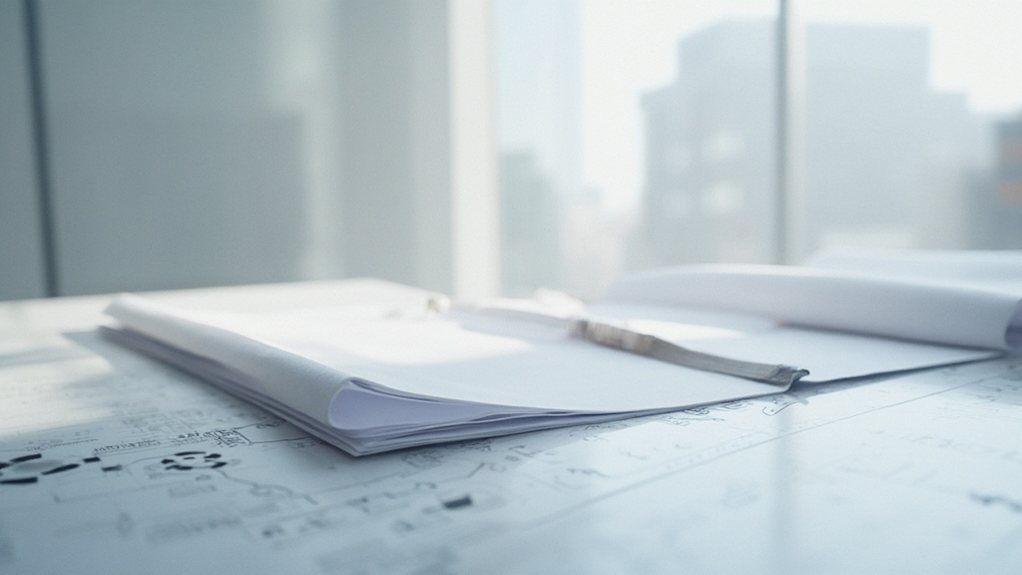To balance UX and SEO on your service area pages, focus on creating a seamless, engaging user experience that also boosts discoverability. Optimize content for relevance, ensure mobile-friendliness, and develop localized content that showcases your local presence. Implement technical enhancements like fast load times and clear navigation to drive conversions. By aligning these key elements, you'll not only improve user satisfaction but also enhance your search rankings. There's more to learn about mastering this delicate balance.
Understanding the Fundamentals

When balancing UX and SEO, it's crucial to understand their fundamental purposes. Improving user experience focuses on creating seamless, engaging interactions to boost dwell time and conversions. Optimizing content visibility ensures your content is discoverable and relevant to users' queries. A positive UX can also contribute to better search rankings through improved engagement metrics. Both rely on high-quality content that effectively answers users' questions. Websites must be easy to use across devices for optimal UX and SEO performance. Clear navigation, intuitive menus, and logical content flow aid users and search engines alike. Aligning these principles is key to delivering a superior experience while enhancing discoverability.
Aligning SEO and UX Strategies

Aligning your SEO and UX strategies is key to delivering a superior online experience that captivates users and boosts your visibility. By structuring your content with a focus on keyword and user relevance, you can improve page navigation. Businesses should invest in improving and building new service area pages. Collaboration between your SEO and UX teams ensures smooth content flow and logical organization. Additionally, incorporating design elements that enhance user interaction, such as easily accessible buttons and links, can significantly improve the overall user experience.
- Prioritize keyword and user relevance to improve page navigation.
- Collaborate between SEO and UX teams for smooth content flow and logical organization.
- Incorporate design elements that enhance user interaction, such as easily accessible buttons and links.
Mobile-First Optimization

Optimizing your service area pages for mobile users is crucial. Responsive layouts ensure your content and design adapt seamlessly to different screen sizes, enhancing usability. Equally important, optimizing media like images and videos can dramatically improve your mobile page speed. Additionally, implementing mobile-friendly navigation and calls-to-action can further enhance the user experience.
Responsive Layouts for Usability
Responsive designs automatically adapt to different screen sizes and devices, ensuring an optimal user experience across mobile platforms. This mobile optimization is crucial, as the majority of searches now happen on the go. To enhance your service area pages:
- Design content to fit smaller screens, using readable fonts, clear icons, and other mobile-friendly elements.
- Tailor your content strategy to the specific needs and intentions of mobile users, which may differ from desktop users.
- Implement intuitive navigation, easily clickable interactive features, and breathable formatting to create a seamless mobile experience.
Optimized Media for Speed
With mobile now accounting for the majority of web traffic, ensuring lightning-fast page speeds is paramount. Optimize images using tools like TinyPNG, leverage formats like WebP, and implement lazy loading to load visuals only as they're needed. Resize images to match their display size and utilize CDNs for faster delivery. Compress videos using H.264 and delay their loading until playback. Use responsive video embeds and tailor content for mobile viewers. Prioritize a fast-loading, smooth mobile experience as this is a top priority for search engines. Leverage Google's PageSpeed Insights, minimize HTTP requests, and optimize server response times. Structure content for readability, prioritize essential information, and eliminate unnecessary elements. Ensure your site is mobile-first indexed and conduct regular technical SEO audits to maintain optimal performance.
Developing Localized Content
Crafting localized content for your service area pages is crucial for connecting with your local audience and boosting your search visibility. By emphasizing local landmarks, events, and community ties, you can create engaging and relevant content that resonates with your target market. Striking the right balance between user experience and search engine optimization is key to ensuring your service area pages effectively attract and convert local customers. To achieve this balance, it's important to create unique and personalized content for each city-specific service page, which can improve rankings for city-specific Google Business Profiles.
Crafting Localized Content
Developing localized content for your service area pages is crucial for capturing the attention of your target audience. Craft content that resonates with the local community by focusing on these key elements:
- Incorporate unique visuals, such as photos and videos, to showcase the local flavor and personality of your business.
- Sprinkle in references to local landmarks, events, and cultural touchstones to establish a strong sense of place.
- Highlight your company's involvement in the community through employee profiles, sponsorships, and charitable contributions to demonstrate your commitment to the area.
- Regularly updating content to reflect local events can improve brand relevance and community connection.
Aligning With User Intent
Understanding the intent behind your target audience's search queries is crucial when crafting localized content for your service area pages. Analyze search patterns to identify how users in your area are finding and researching local services. Leverage SEO tools to track trends, and pay attention to keywords and phrases that indicate specific intent. Gather user feedback through surveys and reviews to understand their needs and pain points. This data will help you optimize your pages for local search and ensure your content aligns with what your audience is looking for. Combine these insights with a user-friendly UX to deliver a seamless experience that meets their local service needs.
Optimizing Technical Performance
Optimizing technical performance is a crucial aspect of service area pages. Google prioritizes mobile-first indexing, making mobile optimization essential for boosting search rankings. Ensure your pages load quickly by compressing images, minimizing code, and leveraging a content delivery network. Proper technical optimization ensures search engines can effectively crawl and index the service area pages. Additionally, implement a clear URL structure, create an XML sitemap, and utilize internal linking to enhance your website's architecture and navigation. Finally, secure your site with HTTPS to safeguard user data, improve trust, and capitalize on Google's ranking signal. By addressing these technical elements, you can enhance both user experience and search engine optimization for your service area pages.
- Leverage mobile-friendly design and fast page loading speeds.
- Establish a clear, hierarchical website structure with optimized URLs.
- Implement HTTPS protocol to boost security and search visibility.
Enhancing User Engagement for SEO
Enhancing user engagement is crucial for driving superior search engine optimization (SEO) outcomes on your service area pages. Ensure a clear and concise navigation structure to reduce bounce rates and boost satisfaction. Incorporate interactive tools like maps and calculators to provide actionable insights and encourage engagement. Use localized imagery, videos, and FAQs to create a more engaging experience. Implement feedback mechanisms to gather user insights and improve page relevance. Develop locally relevant content, case studies, and community-focused material to resonate with your audience. Encourage local reviews, respond to feedback, and leverage social proof to build trust. Personalize experiences by highlighting local services, team members, and community insights.
Incorporating Local Keywords and Relevance
When conducting keyword research for your service area pages, be sure to identify high-volume and geographically relevant terms. This will help you target local searches effectively. Consider these three approaches:
- Incorporate location-specific phrases like “service in [city]” to capture the attention of your local audience.
- Utilize long-tail keywords related to your main services to enhance your local search visibility.
- Include “near me” type phrases to align with how users are searching for your offerings.
Leveraging User Feedback and Testing
How can you effectively leverage user feedback and testing to strike a balance between UX and SEO? Surveys, VoC, and pop-up feedback capture user opinions, while usability testing identifies pain points. Analyze this data to inform UX improvements. Use tools like UserTesting, Hotjar, and Maze to conduct remote testing and visualize user interactions. Integrate SEO with user feedback by optimizing meta tags and URLs for both search engines and users. Prioritize recurring issues and quantify qualitative data to drive iterative design. Continuous improvement through ongoing feedback collection and site refinement ensures your service area pages deliver a seamless user experience while maintaining strong search visibility.
Streamlining Navigation and Site Structure
A well-thought-out website navigation and site structure lie at the heart of balancing UX and SEO. Simplifying complex navigation improves usability, especially on mobile, while ensuring SEO content is accessible. Dynamic page layouts can accommodate both needs. Prioritizing relevant content for users and search engines requires collaboration between teams. Here are three key considerations:
- Use keywords in page labels to make navigation more intuitive for users and improve SEO.
- Organize site structure to facilitate crawling, internal linking, and authority distribution – vital for SEO.
- Responsive design ensures accessibility and navigability across devices, enhancing both UX and SEO.
Monitoring Metrics for Continuous Improvement
Analyze engagement trends on your service area pages to understand what's resonating with users. Optimize your pages for higher conversion rates by regularly testing different approaches. Refine your strategy based on user data to continually improve the experience.
Analyze Engagement Trends
Consistent monitoring of user engagement metrics is pivotal in driving continuous enhancements to your service area pages. By analyzing key data points, you can uncover valuable insights to optimize UX and boost SEO performance.
For instance, consider these impactful metrics:
- Bounce Rate: High bounce rates indicate your pages may not be meeting user expectations or lack engaging content. Dive into this data to identify problem areas.
- Session Duration: Longer session durations suggest your visitors find your content more compelling and your user experience more enjoyable.
- Navigation Patterns: Understanding how users navigate your website empowers you to streamline their journey and improve information architecture.
Leveraging these insights will help you make informed decisions to refine your service area pages and deliver greater value to your audience.
Optimize for Conversion Rates
How can you optimize your service area pages for higher conversion rates? Start by tracking key metrics like conversion rate, bounce rate, and click-through rate using tools like Google Analytics and Search Console. Aim for a minimum conversion rate of 5%, with an optimal target of 8-10%. Analyze your conversion funnel to identify friction points, then make targeted improvements like enhancing CTAs, simplifying navigation, and providing clear cost information. Continuously refine your strategies based on performance data to drive sustainable conversions. Secure your site with HTTPS to build trust and boost SEO. By focusing on conversion-centered optimization, you can maximize the ROI of your marketing efforts.
Refine Based on User Data
Tracking key user metrics is crucial for refining your service area pages. Analyze your bounce rate to identify pages that may not meet user expectations. Monitor session duration to gauge content engagement quality. Additionally, scrutinize user intent alignment to ensure your pages match search queries.
- Leverage Google Analytics to uncover comprehensive user behavior insights and site performance data.
- Examine bounce rate and average session duration to pinpoint areas for improvement.
- Utilize heatmaps and user flows to visualize interactions and highlight potential UX bottlenecks.
Continuous testing and refinement, backed by user feedback, will help you strike the right balance between exceptional UX and robust local SEO.