To implement schema markup for service area pages, start by using the LocalBusiness or Service schema types. Include properties like areaServed and serviceArea to define your coverage areas. List multiple cities or regions using the areaServed property, and provide geolocation details like address and coordinates. Leverage JSON-LD format for scalability, and test your markup using Google's Rich Results Testing Tool. Properly implementing schema can enhance your visibility in local search – continue reading to discover more advanced techniques.
Defining Service-Area Businesses
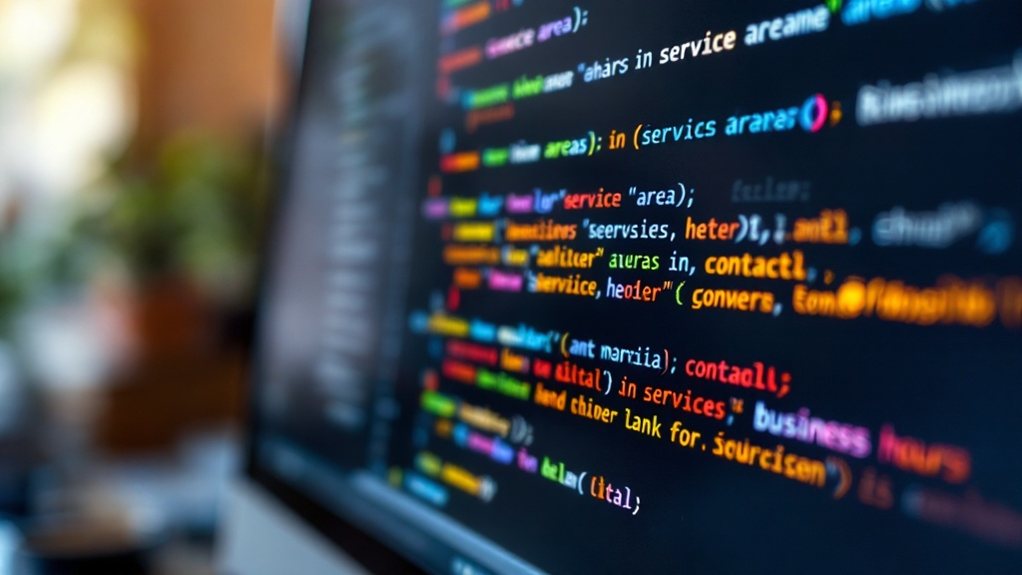
Service-area businesses are a unique type of enterprise, operating by offering their services to customers within a specific geographic area. These businesses commonly work in home services, professional services, and local retail, often serving clients at their locations rather than at a fixed premise. Clearly defining the service area helps focus resources, manage expectations, and optimize marketing. Key industries include plumbers, lawyers, and restaurants, although delivery and mobile services also fit this model. Defining the service area allows targeted marketing, boosts community engagement, and enhances operational efficiency. Businesses strategically choose their service areas based on demand, competition, and capacity. Service-area businesses have emerged as a response to the rise of online platforms and consumer demand for localized services.
Choosing the Appropriate Schema Type

When it comes to implementing schema markup for your service area pages, you'll want to carefully consider the appropriate schema type. The *LocalBusiness* or *Service* schema types are often the most suitable options. Use *LocalBusiness* for general business information and *Service* for specific services offered. Be sure to include crucial properties like *areaServed* and *serviceArea* to clearly define your service areas. Proper schema implementation can lead to rich snippets in search results, enhancing your visibility. Leverage the *Service* class and its essential properties to describe your offerings in detail. By optimizing your schema, you can achieve rich results and a competitive advantage in local search. Schema is a type of structured data that can help search engines better understand the content on your service area pages.
Listing Multiple Service Areas

To expand your service area and maximize visibility across regions, leverage the 'areaServed' property to list multiple cities or regions where you provide your services. [Additionally, include specific geolocation details like street address, city, and postal code to ensure search engines can accurately understand the reach of your business.] By implementing these schema markup best practices, you can enhance your local SEO and increase your business's visibility in relevant search results. Properly defining the areaServed is a key aspect of service schema markup.
Leverage Areaserved Property
The areaServed property allows you to specify the geographic areas where your business provides services. This can be particularly useful if you have a multi-location business or offer services across different regions. When implementing the areaServed property, keep these best practices in mind:
- Link city or area names to Wikipedia pages for clarity
- Use ISO 3166-1 codes for countries and states to ensure consistency
- Prefer JSON-LD over Microdata for its scalability and ease of implementation
- Test your schema markup using the Google Rich Results Testing Tool
- Utilize the areaServed property to showcase the full scope of your service areas.
Specify Geolocation Details
Defining the geographic areas your business serves is crucial for improving local visibility and relevance. Utilize relevant schema types like 'Service', 'LocalBusiness', or 'Organization' to specify service areas accurately. Leverage geographic hierarchies, such as city, state, and country, to ensure your service areas are well-defined. Include geo-coordinates where applicable to enhance location accuracy, and format your schema markup in JSON-LD for optimal compatibility. Don't limit your schema implementation to just Google – ensure it supports visibility on other search engines like Bing and Yahoo as well. By following these best practices, you can effectively communicate your service areas and improve your local search performance.
Maximize Visibility Across Regions
When your business serves customers across multiple regions without physical locations, listing your service areas effectively is crucial for maximizing visibility. Service areas are defined by cities or regions, and optimizing this information helps you reach broader audiences. This approach boosts your:
- Increased Visibility across different regions
- Better Search Engine Rankings by optimizing schema markup
- Enhanced Customer Reach in various service areas
- Improved Local Search Results by specifying served areas
To implement this strategy, use the Service schema, mark up your organization, and consider automated tools and data feed services. Regularly update your location data to ensure accuracy and compliance with Google's guidelines for service-area businesses.
Incorporating Geolocation Details
Geolocation details are crucial for service area pages to showcase the specific coverage of a business. They help search engines understand where services are offered, enhancing local SEO. Ensure accuracy in geolocation data, which can include cities, states, or countries. Key properties include AreaServed, GeoCircle, GeoCoordinates, AdministrativeArea, and Place. Service areas can be specified by city, state/country, administrative area, or radius. Applying schema to the home page is recommended for single-location businesses and use separate schema for each location in multi-location setups. Best practices involve accuracy, consistency, using sameAs, testing tools, and staying up-to-date with schema updates. Structured data in JSON-LD format benefits search engines beyond just Google.
Implementing JSON-LD Markup
Crafting an effective JSON-LD structure is key for service area pages. Ensure you properly define service regions using schema types like AdministrativeArea. Structured data helps search engines better understand the content and its relevance to a query. Leverage Google's validation tools to confirm your implementation aligns with industry best practices.
Structuring JSON-LD Markup
Structuring JSON-LD markup is a straightforward process, as Google recommends using the JSON-LD format for its readability and ease of implementation. The markup should be clean and organized within the "@graph" attribute to interlink entities. Key elements include:
- "@context" to specify the vocabulary
- "@type" to identify the schema type
- "@id" for a unique business identifier
- "sameAs" to link to social media profiles
Search engines rely on entities, context, and relationships to understand content. When implementing AreaServed, you can specify service areas by city, state, or country using ISO 3166-1 format. For location pages, ensure each has a unique "@id" and specific URL, with consistent schema across all.
Defining Service Areas
When defining service areas in your schema markup, you'll want to leverage the 'areaServed' property. This property allows you to indicate the geographic areas where your services are provided, superseding the previous 'serviceArea' property. You can use cities, states, countries, or postal codes to define your service areas, preferably in ISO 3166-1 format. Implement this by listing the specific areas under the 'areaServed' property using JSON-LD. The 'GeoCircle' property also enables you to define service areas based on a distance from a specific address or coordinates. The 'GeoShape' property can be used to define service areas with more complex geographic boundaries. Be sure to include details about your services, such as name, type, and provider, to enhance search engine understanding.
Validating Schema Implementation
Validating your schema implementation through JSON-LD markup is crucial for ensuring your structured data is accurately conveyed to search engines. Utilize JSON-LD validation tools like the Google Schema Markup Validator to check for:
- Syntax errors and consistency against the schema
- Appropriate schema usage for data types
- Proper handling of dynamically generated content
- Consistency with search engine result expectations
Additionally, review your search engine performance in Google Search Console to monitor how your JSON-LD affects rich snippets and overall visibility. By addressing common issues like inconsistent data types, missing properties, and improper punctuation, you can optimize your service area page's structured data for maximum search impact.
Defining Schema Properties for Services
Defining core schema properties for services is crucial to enhance search engine understanding and optimize visibility. Specify the service type using the 'additionalType' property. Identify the provider organization or person with the 'provider' property. Include a detailed service description to improve search engine comprehension. Utilize the 'areaServed' property to denote the geographic area where services are available. Describe the tangible output with the 'serviceOutput' property. Consider including aggregate ratings, audience targeting, available channels, and terms of service to provide a comprehensive service profile. Integrating service schema with local business markup can further boost visibility for local service providers.
Verifying Markup Using Testing Tools
Validating your schema markup is crucial to ensure it's properly implemented and eligible for Google's rich results. You can use a variety of testing tools to identify syntax errors, evaluate rich result eligibility, and monitor the impact on your site's performance. Let's explore the key features and workflow considerations for verifying the accuracy of your service area page markup.
Structured Data Validation
Once you've implemented the necessary Schema markup for your service area pages, the next step is to verify its accuracy. The Schema Markup Validator, provided by Schema.org, is a valuable tool that ensures your structured data adheres to a standardized format. This validator can identify errors or inconsistencies in your Schema markup, whether it's in JSON-LD, RDFa, or Microdata format.
To validate your markup, you can:
- Enter the URL of your service area page
- Paste the Schema markup code directly
- Identify and correct any errors highlighted in the validation results
- Repeat the process until your markup is validated without issues
Proper validation is crucial for enhancing your service area pages' visibility, user experience, and SEO optimization.
Google's Rich Results Test
While the Schema Markup Validator ensures the accuracy of your structured data, Google's Rich Results Test is a powerful tool for verifying its compatibility with Google Search's requirements. This test helps determine if your webpage is eligible for rich results, providing a preview of how it will appear in Google Search. The tool supports various structured data formats and integrates with Search Console, allowing you to track issues across your site. By testing your code snippet or URL, you can identify errors, warnings, and ensure your markups meet Google's guidelines for features like reviews, events, or products. Using both the Validator and the Rich Results Test can maximize the SEO benefits of your structured data.
Markup Accuracy Verification
Accurately verifying the markup on your service area pages is key to ensuring they're optimized for search engines. Tools like the Schema Markup Validator can extract and check your JSON-LD, RDFa, and Microdata, identifying any syntax errors. Additionally, comprehensive site-wide analysis with Schema App's Analyzer can surface issues across up to 10,000 pages.
To ensure your schema is accurate and up-to-date:
- Test new schema types for compatibility with search engine guidelines
- Validate dynamic schema that's added via JavaScript
- Review existing markup before implementing custom schema to avoid duplication
- Use verification tools regularly to maintain ongoing accuracy and relevance
Proper schema validation is essential for improving your content's discoverability and visibility in search results.
Strategizing Schema Placement Across Pages
When strategizing schema markup placement across your service area pages, it's crucial to take a methodical approach. Assess your content types, choose the most relevant schema types, and place the markup correctly. Utilize tools like Google's Structured Data Markup Helper to simplify the process. Remember to prioritize specificity, address and contact details, and review schemas. Implement JSON-LD markup in the
section, and test your work regularly. Don't forget to add breadcrumb navigation to clarify your site's hierarchy.| Content Types | Schema Types | Placement |
|---|---|---|
| Key Entities | Local/Service Business | JSON-LD in |
| Content Strategy | Events, Reviews, Ratings | Test and Validate |
| Nested Schemas | Address, Contact Info | Breadcrumb Navigation |
Monitor your schema implementation's impact on performance and user engagement, and update it as needed to maintain accuracy and effectiveness.
Leveraging Schema for Improved Visibility
With a solid schema placement strategy in place, you can now leverage schema markup to enhance the visibility of your service area pages. By utilizing the "Service" schema class, you can clearly define your service offerings, provider information, and area served. This empowers search engines to better understand and accurately categorize your content, improving keyword relevance and driving more qualified traffic.
Consider these key benefits of implementing schema for your service area pages:
- Rich Snippets: Engage users with eye-catching, information-rich search results.
- Local SEO Boost: Appear in local map packs and knowledge graph to reach nearby customers.
- Competitive Advantage: Stand out in crowded service industries through enhanced visibility.
- Improved User Experience: Make it easy for users to find crucial details about your services.
Overcoming Technical Challenges in Implementation
While implementing schema markup may seem straightforward, you'll likely encounter several technical challenges along the way. Choosing the correct schema types requires in-depth knowledge, and incorrectly written code can lead to validation errors. Implementing schema on dynamic sites adds further complexity. Proper validation is crucial to ensure your schema data is compliant and interpretable by search engines. Leverage tools like Google's Rich Results Test to identify and fix issues. Keep a close eye on your schema's performance through platforms like Google Search Console, and be prepared to make updates as needed, especially after algorithm changes. With the right technical expertise, you can overcome these hurdles and reap the benefits of schema markup.
