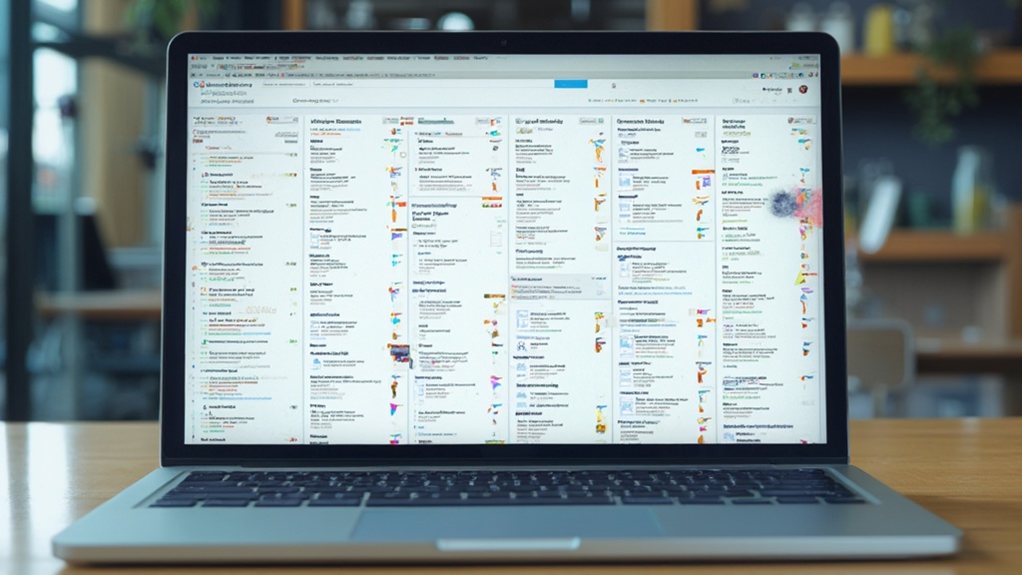To optimize your Google Business Profiles for multiple locations, start by setting up dedicated accounts and verifying each location. Leverage bulk upload features to efficiently manage listings, ensuring consistent information across all profiles. Enhance visibility by showcasing unique attributes, accurately categorizing locations, and maintaining up-to-date details. Optimizing your local search presence is crucial, and there are advanced techniques you can explore to take your multi-location strategy to the next level.
Setting Up Google Business Accounts

Setting up Google Business Accounts is a straightforward process that businesses should tackle right away. To get started, ensure your business meets the eligibility requirements – having a physical location and accurately reflecting your real-world name. Create a dedicated Google account specifically for your business, which allows you to manage access for your team. Input your business information, including the name, category, contact details, and website URL. Verify your physical address to complete the setup. Optimizing your Google Business Profile is essential for improving local search visibility. Maintain consistent branding across all your listings is crucial for improving visibility and customer engagement.
Verifying and Grouping Locations

Verifying your business locations is a crucial step in setting up your Google Business Profiles. You can choose from several verification methods, including postal mail, SMS, email, phone, and video. The option you select often depends on what Google offers. Continuous recording is required for the video verification method. The process typically takes a few days to a week to complete. Creating business groups can help you efficiently manage multiple locations by organizing them under one account. Groups enable separate access for stakeholders and improve consistency across all locations through centralized management. Ensure your locations have accurate information, use location-specific keywords, and leverage customer reviews to enhance local SEO.
Bulk Uploading Listings

How can businesses take advantage of Google's bulk upload tools to efficiently manage multiple locations? Google Business Profile allows you to streamline updates across many listings through bulk editing. This simplifies maintaining consistent information, which is crucial for brand cohesion. Utilize Google's bulk upload feature to automate updates, saving time. Third-party software can further enhance bulk management. However, bulk verification and formatting issues can pose challenges. Adhere to Google's guidelines to avoid errors during uploads. Regularly updating high-quality, consistent data across all locations optimizes your listings for SEO and boosts customer trust. Strategic use of bulk tools can significantly improve your local search performance.
Ensuring Accurate Business Information
Ensuring your Google Business Profiles contain complete and accurate details is crucial. Regularly updating your business information across all locations maintains consistency and boosts local SEO. Providing customers with the right details enhances their experience and builds trust in your brand. Keeping all location listings up-to-date with the latest information is key to effective multi-location management.
Maintain Consistent Details
Maintaining consistent business details across all your Google Business Profiles is crucial for enhancing your brand's visibility and earning customer trust. Ensure each location has accurate name, address, and category to avoid confusion. Utilize the bulk upload feature to efficiently maintain uniformity across multiple locations. Categories should be precise and consistent to improve search visibility. Align your business hours, phone numbers, and other details to match across all profiles. This attention to detail will create a cohesive brand presence, making it easier for customers to find and trust your business.
Update Information Regularly
Regularly updating your business information is crucial for maintaining an accurate and trustworthy online presence. Ensure your business hours are accurate, especially during holidays or special events. Update operational hours for specific services or departments. Consistently communicate changes in policies or schedules to avoid customer confusion. Leverage Google's bulk upload feature and automation tools to efficiently manage information across multiple locations. Stay up-to-date on new Google Business Profile features, such as AI-generated review summaries and the "Nearby Events and Deals" function, to enhance your customer engagement and visibility. Regularly encourage reviews and respond promptly to maintain a positive online reputation. An active Google Business Profile can improve local SEO and visibility on Google Maps.
Enhancing Visibility and Engagement
Enhancing the visibility and engagement of your Google Business Profiles starts with high-quality visual content. Google My Business profiles allow businesses to be featured in local search results and ensuring each location features compelling photos and videos that showcase its unique attributes. Maintaining consistent business details across all your profiles will further boost their prominence in search results.
High-Quality Visual Content
As a business owner, you understand the vital role high-quality visuals play in enhancing your Google Business Profile's visibility and engagement. Authentic, well-lit photos can build trust with potential customers, while optimized images can significantly boost search, map, and listing views. Utilize a variety of visuals, including interiors, products, and team members, to create a diverse profile. Geo-tag your images and optimize file names and alt text for local relevance. Avoid text overlays and ensure consistent branding across locations. Regularly update your visuals, leveraging AI to enhance quality and compliance. With a strategic approach to high-quality visual content, you can elevate your online presence and attract more customers. Additionally, implementing 360 virtual tours can provide an immersive experience for potential customers.
Consistent Business Details
Why is maintaining consistent business details across your Google Business Profiles so crucial for enhancing visibility and engagement? Accurately listing your address, phone number, and contact information ensures customers can easily find and connect with your business. Properly categorizing each location based on its geographic area and Google's offered categories helps optimize “near me” searches. Verifying your business locations builds trust, while utilizing bulk management tools allows efficient updates across multiple profiles. Consistent branding, data, and regular profile updates further solidify your online presence. [By addressing these details, you'll increase your local visibility, facilitate customer engagement, and effectively manage your multi-location strategy.] Maintaining accurate and up-to-date information across all your Google Business Profiles is essential for maximizing their impact.
Leveraging Insights and Analytics
Tapping into the wealth of insights and analytics available for your multi-location Google Business Profiles can significantly bolster your marketing strategies. By linking your profiles with Google Analytics, you can track customer behavior and engagement, gaining valuable data on demographics, geographic information, and the effectiveness of your profile optimizations. Linking Google Analytics offers detailed analytics, revealing how users find and interact with your profiles, including search queries and branded versus non-branded terms. Leverage this data to tailor your content and improve local search visibility. Further, connecting multiple profiles enables comprehensive reporting and targeted strategies for each location, streamlining management and decision-making.
Optimizing Local SEO Performance
Optimizing your Google Business Profiles for multiple locations is crucial for boosting your local SEO performance. Ensure each listing has accurate and consistent NAP details and at least one category. Leverage visual content like high-quality photos and videos to engage users. Actively manage genuine reviews, encouraging customers to provide feedback and responding to all reviews. Use bulk management tools for efficient setup and optimization. Incorporate localized landing pages, hyper-local content, and structured data to enhance geographic relevance. Address local queries using the "People Also Ask" feature. Building local backlinks through partnerships, community engagement, and location-specific content can further improve your rankings. Optimize for mobile and voice search by ensuring fast-loading, mobile-friendly sites and leveraging schema markup.
Managing Multiple Listings Efficiently
Efficiently managing multiple listings is crucial for businesses with a presence across various locations. You can leverage Google's centralized dashboard to control and update your profiles, streamlining the verification process through bulk management. Maintaining consistent location-specific details is key to ensuring a cohesive brand experience for your customers.
Centralized Dashboard Management
Managing multiple Google Business Profiles doesn't have to be a cumbersome task. Centralized dashboards offer a unified interface to manage all your locations, streamlining updates, review responses, and performance insights. Leverage API tools to aggregate reviews, manage insights, and display review widgets across profiles. Bulk updates simplify simultaneous changes, while detailed analytics track views, clicks, and engagement. Automate client reporting to showcase your local SEO progress. Centralized dashboards reduce time and cost, improve accuracy, and enhance transparency, ultimately boosting your search rankings. Third-party solutions like GBPGM and EmbedSocial provide customizable dashboards with advanced review management and performance analysis features.
Streamlined Bulk Verification Processes
Streamlining the bulk verification process is key for businesses managing multiple Google Business Profiles. Qualifying for bulk verification requires a minimum of 10 locations within a single business account. This simplified process allows simultaneous verification, saving time and effort compared to individual listings. Locations must adhere to Google's guidelines, and the verification typically takes 8-12 weeks. The benefits include time savings, efficient management, consistent branding, reduced administrative burden, and improved scalability. However, eligibility hinges on shared ownership, no duplicate listings, and compliance with guidelines. Leveraging tools like spreadsheets, dashboards, and centralized management platforms can further optimize the bulk verification process.
Consistent Location-Specific Details
Maintaining consistent location-specific details is crucial when managing multiple Google Business Profiles. Ensure each location has the same business name to maintain branding. Accurately list each address and use a consistent phone number format. Choose relevant categories and develop concise, location-specific descriptions. Centralize all location data in a standardized document. Implement checks to reduce errors and make the information easily accessible for staff. Develop a unified local SEO strategy, incorporate location-specific keywords, and manage reviews consistently. Organize locations into business groups, provide regional manager access, and train staff on efficient management techniques. Accurately display hours, services, amenities, and high-quality photos to enhance the customer experience.
Implementing Local Search Strategies
Establishing an effective local search strategy is crucial for businesses with multiple locations. Optimize your Google Business Profiles for location-specific keywords to improve visibility. Utilize location-based content on your website and engage with customers through reviews and Google Posts. Leverage the power of backlinks from local sources to build credibility.
| Local Search Strategies | Description |
|---|---|
| Keyword Optimization | Incorporate location-specific keywords into your profile and website content. |
| Review Management | Respond promptly to reviews and use feedback to enhance your business. |
| Community Engagement | Participate in local events and create content that resonates with your audience. |
Integrating your business profiles with comprehensive local SEO efforts will ensure your brand stands out in the competitive landscape.
Advanced Techniques for Optimization
How can you leverage advanced techniques to optimize your Google Business Profiles for multiple locations? Utilize Google's bulk location management tool to streamline profile updates and maintain consistency. Verify each location to ensure centralized oversight, and maintain uniform branding and information to build trust. Provide location-specific content and monitor performance using centralized analytics. Enhance visual appeal with high-quality media, and use standardized categories and a regular posting schedule. Conduct keyword research, select precise categories, and encourage customer reviews to improve search visibility. Develop a review response plan, integrate with social media, and engage with the local community to manage your online reputation.