Optimize your Google My Business profile to boost your service area pages. Define your service area, create localized pages, and acquire local citations to enhance relevance. Leverage reviews to build credibility – respond to feedback and encourage positive customer experiences. Track performance to fine-tune your strategy over time. By leveraging Google My Business, you can improve local visibility and authority across your service areas.
Verifying Your Google My Business Profile
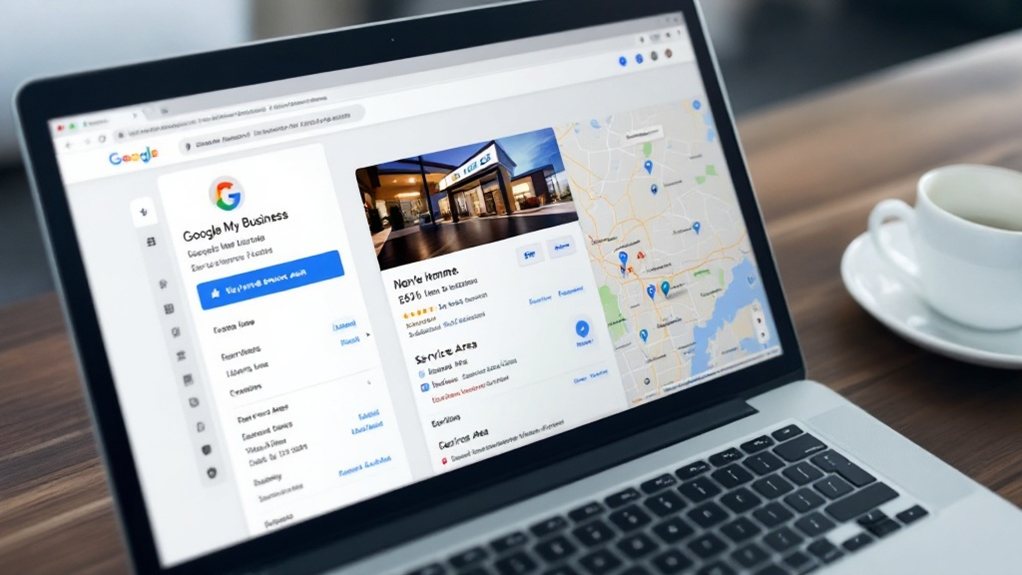
To get started, you'll need to set up a Google account if you haven't already. Then, sign in to access or create your Google Business Profile. Enter your business name and category, and choose a verification method like phone, email, or video. Ensure all information is accurate to avoid issues. Verification enhances business legitimacy by confirming authenticity and trustworthiness. The verification process varies, but it's crucial to complete it to enhance your online credibility and visibility. Once verified, you can manage your profile, respond to reviews, and leverage features to engage customers and improve local SEO. Regularly updating your information and maintaining an active presence is key to getting the most out of your Google Business Profile.
Defining Your Service Area in Google My Business
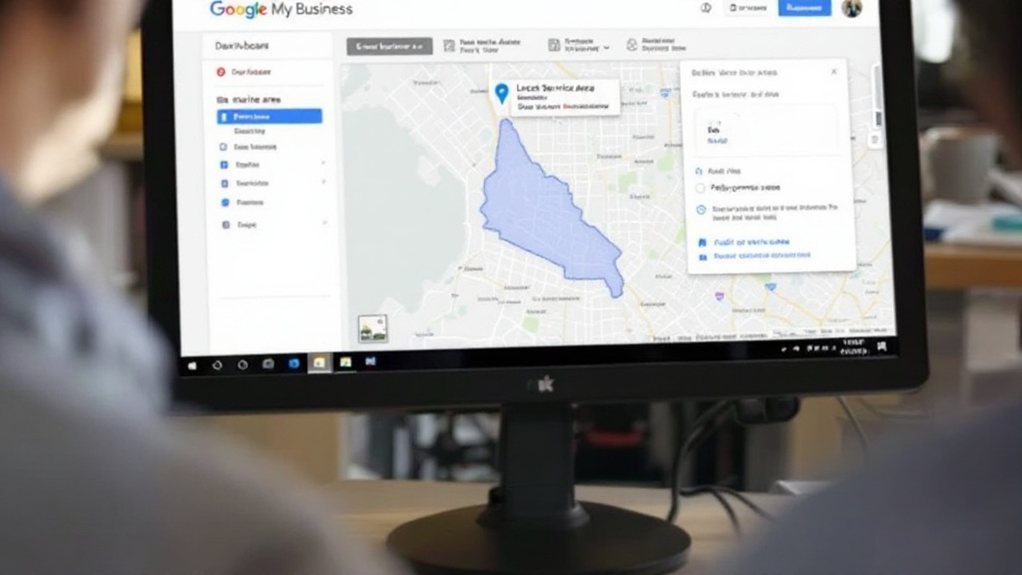
To optimize your Google My Business profile, you'll need to define your service area. A service area refers to the geographical regions where a business provides services. This helps ensure your business appears in relevant local searches. Start by carefully selecting the regions where you consistently offer your services.
Verify Business Profile
Verifying your business profile in Google My Business is crucial for defining your service area. To be eligible, you must provide services or deliveries directly to customers – you can't serve them at your business address. Businesses without permanent on-site signage are not eligible as a storefront and should be listed as a service area business. Once verified, you can configure your service area by specifying cities, postal codes, or regions, up to 20 in total. Use clear and concise descriptions, add images, and respond to reviews to optimize your profile. Regularly update your business hours and contact information, and manage your service area settings in the "Info" tab. Verification ensures your profile's legitimacy and allows you to effectively manage your online presence.
Select Targeted Regions
Typically, you'll want to carefully select the targeted regions that accurately reflect your business's service area. Use city names or postal codes to define service areas precisely. Choosing the right service areas can help improve your visibility in local search results for the regions you serve, ensuring customers understand your coverage. Choose areas where you can guarantee service delivery to maintain customer trust. Avoid structuring your service area around a specific radius, as current guidelines prohibit this. You can list up to 20 service areas, so be strategic in your selections. Remember, your service area settings should remain consistent across all online platforms.
Optimizing Your Service Area Listings

Once you've set up your service area listings, the next step is optimizing them to ensure maximum visibility and effectiveness. Choosing the right categories, adding detailed services, and regularly updating your business information can significantly boost your local SEO. Carefully outline your service areas to help customers understand your coverage. Don't forget to collect positive reviews and clearly display your service areas to attract more customers.
- Carefully select primary and secondary categories to improve local search rankings.
- Add comprehensive service listings to provide customers with detailed information.
- Regularly edit your business hours, phone numbers, and other essential details.
- Encourage customers to leave positive reviews that enhance your online reputation.
Creating Localized Service Area Pages
If you're a service area business, creating localized service area pages can be a powerful way to enhance your online visibility and attract more customers in your target markets. Defining the service area in Google Business Profile can help ensure your pages are accurately targeting the right geographic areas. Focus on specific geographic areas where you offer your services, and use area names in your page titles and descriptions to target local search queries. Organize your pages for clarity, and determine page creation based on search volume and service demand. Clear geographic targeting in your page content can result in enhanced local rankings, benefiting your local SEO. Regularly review and update your pages to ensure they're user-friendly and provide accurate, up-to-date information.
Leveraging Service Area Pages for Local SEO
Optimizing your service area pages is crucial for leveraging local SEO. Ensure these pages are easily accessible through your site's navigation and internal links. Integrate your Google Business Profile listings with your service area pages to streamline local search optimization.
Optimize Service Area Pages
How can you optimize your service area pages to enhance your local SEO presence? By incorporating targeted content, building relevant citations, and strategically optimizing for multiple areas, you can significantly improve your visibility in local search results.
- Develop content that specifically addresses the needs and queries of your service areas.
- Acquire digital references (citations) to your area-specific pages to boost local relevance.
- Ensure each service area is adequately represented on both your Google Business Profile and website content.
- Use titles that include your service areas for better content recognition by search algorithms.
- Incorporate geographic names into your page URLs for enhanced local search visibility.
- Avoid adding specific ZIP codes to the profile and instead input the city/town and state where the business is located to encompass all relevant ZIP codes.
Leverage Internal Linking
Consistently leveraging internal linking can significantly strengthen your local SEO presence. Internal links help establish authority and relevance, improving visibility on search engines for your service area business. Use keyword-rich anchor text to explain where the links lead, enhancing user and search engine understanding. Interlink your service pages with location pages for consistency, and establish clear content hierarchies through structured internal linking. This boosts SEO credibility by highlighting important pages to search engines. Additionally, link to your service area pages from your homepage or footer to increase their visibility and credibility. Strategically incorporating internal links is a powerful way to support your local SEO efforts by strengthening your service area pages.] Strategically incorporating internal links is a powerful way to support your local SEO efforts.
Enhancing Customer Transparency With Service Areas
As a service-area business, enhancing customer transparency through clearly defined service areas is paramount. This feature informs customers about your geographic reach, building trust and reducing friction in their journey. By specifying up to 20 service areas, you can improve local SEO and search rankings. Well-crafted service area pages can gain traction in search engine rankings if properly optimized for the location. Consider these benefits:
- Customer Understanding: Clearly state where your services are available, eliminating confusion.
- Trust Building: Demonstrate transparency, which can strengthen relationships with potential customers.
- Competitive Advantage: Outshine competitors lacking service area clarity, especially in local searches.
- Operational Clarity: Differentiate your service-area model from fixed-location businesses.
- Local Content: Create tailored content reflecting your service areas to further enhance trust.
Managing Reputation Across Multiple Service Areas
Managing your reputation across multiple service areas is crucial for building trust and credibility with customers. Consistently positive reviews in each service area can significantly boost your credibility, while inconsistent service quality can damage your overall reputation. Use Google's location management system to streamline reputation management, and ensure you respond to customer feedback across all listings. Correctly categorizing each service area is also essential for local search visibility and maintaining a consistent brand image.
| Reputation Management Across Service Areas | ||
|---|---|---|
| Review Importance | Reputation Consistency | Multi-Location Management |
| Positive reviews boost credibility | Maintain service quality across areas | Use Google's tools for centralized control |
| Respond to feedback in all listings | Consistent branding and information | Streamline review management |
Encouraging Customer Reviews for Service Area Listings
Your service area listings on Google My Business provide a prime opportunity to encourage location-specific reviews. Leverage the geolocation data associated with each listing to prompt customers for service-focused feedback. This can help you build trust and improve search visibility for your business across multiple service areas.
Leverage Geolocation Data
Leveraging geolocation data is a powerful strategy for businesses with service area listings. It allows you to:
- Pinpoint your service areas with GPS and location services, enhancing local search visibility.
- Target specific regions directly, tailoring your marketing and advertising.
- Integrate with maps to visualize your coverage and optimize local SEO.
- Analyze consumer behavior in different areas to inform your strategies.
- Identify high-demand regions and address local consumer needs, boosting engagement.
Prompt Service-Specific Reviews
How can you prompt service-specific reviews to support your service area listings on Google My Business? Encourage positive reviews by providing excellent customer service and making it easy for clients to leave feedback. Use review collection tools like ReviewBuzz or Broadly to streamline the process. Directly request reviews after service interactions and follow up with personalized email campaigns. Respond to all reviews to demonstrate your commitment to customer satisfaction. Ensure your Google My Business profile is verified and accurately reflects your service areas. Leverage local content and performance monitoring to optimize for better review visibility in search. With the right strategies, you can build a strong review presence for your service areas.
Tracking Performance of Service Area Listings
Tracking the performance of your service area listings is crucial for understanding how well your business is performing in local search. Google Business Profile Insights provides valuable metrics like searches, views, direction requests, calls, and website clicks. You can also monitor engagement metrics, including booking clicks and messages. To access this data, simply search for your business on Google and select the 'Performance' tab.
- Compare your service area performance across different time periods to identify trends.
- Analyze customer interactions and conversions to optimize your local SEO strategies.
- Leverage tools like Local Falcon to track your local search rankings and analyze your competition.
- Combine Google Insights with Local Falcon for a comprehensive view of your business performance.
- Regularly monitor your data to make informed decisions and adjust your service area strategies.
Adjusting Your Service Area Strategy Over Time
Adjusting your service area strategy over time is essential as your business operations and market dynamics evolve. Monitor market shifts and expansion opportunities, then update your service areas accordingly. Run targeted ads within specific service areas to test demand and competition. Analyze performance data to tailor your marketing strategies for each area. Ensure listed service areas accurately match where you actively provide services, and focus on your core markets before expanding. Regularly review and validate your service area information to manage customer expectations and maintain a strong local presence.
