To use local schema on your service area pages, start by implementing the LocalBusiness schema type. This allows you to specify multiple service areas using the areaServed property. Be sure to customize the schema for your business model, whether it's a single location or geographically dispersed. Maintain consistent schema across all your service pages and integrate it with your Google My Business listing for maximum visibility. By optimizing your local schema, you can significantly boost your online presence and connect with customers in your target markets. Let's dive deeper into the strategies for leveraging local schema to drive traffic and conversions.
Understanding the Purpose of Service Area Pages

As a business owner, understanding the purpose of service area pages is crucial for enhancing your local search visibility and reaching potential customers in your geographic region. These dedicated web pages tailor your services to specific locations, serving as hubs for your local SEO strategy. By incorporating relevant local keywords, your service area pages improve your website's ranking, making it more likely to appear in search results for nearby queries. Moreover, these pages provide users with essential information about your services and locations, fostering trust and facilitating easier contact. Service area pages also allow you to differentiate your business from competitors located outside your service area. Ultimately, optimizing your service area pages can give you a competitive edge and drive more conversions from local searches.
Identifying the Correct Schema Type for Service Areas
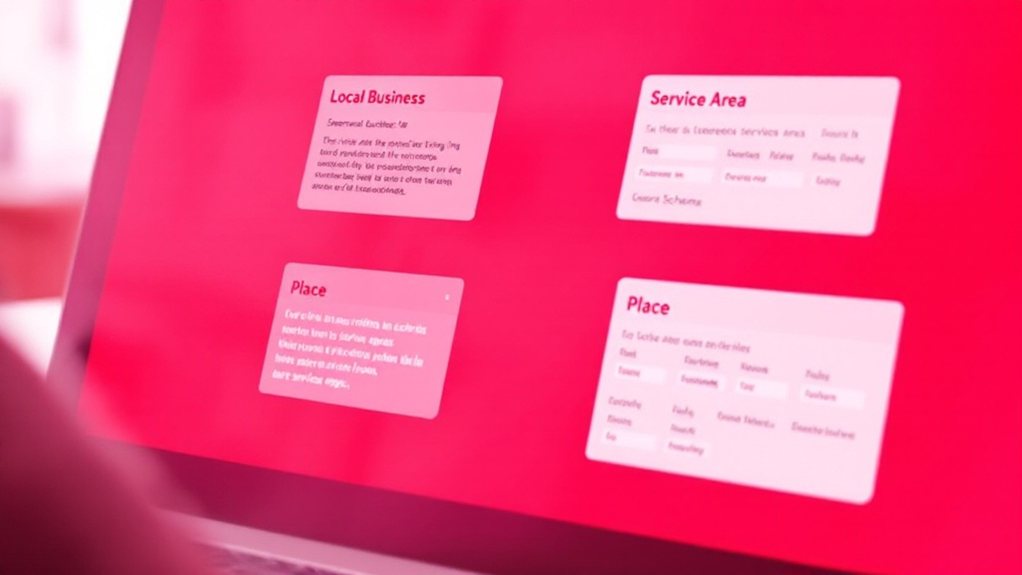
When optimizing service area pages, it's crucial to select the right schema type. The LocalBusiness schema is recommended for businesses serving specific geographic locations without a physical office. You can further enhance your schema by using specialized subtypes like Florist or HardwareStore, and the AreaServed property to clearly define your service areas. Additionally, it's important to ensure the schema accurately reflects the business's service coverage and is not misleading to users.
Choosing LocalBusiness or Organization
Choosing the right schema type – *LocalBusiness* or *Organization* – is crucial when defining service areas for your business. LocalBusinessis suitable for brick-and-mortar businesses with public addresses, while *Organization* works for businesses without physical locations or e-commerce sites. When using *areaServed*, *LocalBusiness* is best for specifying your full service area, while *Organization* is better for targeting specific service areas. LocalBusiness is a subtype of both Organization and Place, inheriting properties from both Types. Whichever you choose, ensure accurate syntax and data to maximize the SEO benefits of schema markup, such as enhanced visibility and click-through rates. Tailor your schema type to your business model for optimal search performance.
Specialized Schema Types for Services
When defining services offered by your business, you'll want to leverage specialized schema types to accurately represent the nature of those services. The Service schema is the broadest class for this, with Product ontology useful for specific industries lacking standard types. For Software as a Service (SaaS), use SoftwareApplication or multi-type schema. Services can even be multi-typed as both Products and Services for broader search eligibility. Essential properties like name, additionalType, areaServed, and availableChannel provide the necessary details. Implement schema properly using JSON-LD to ensure each page has unique, primary-focused markup for optimal impact on local SEO.
Leveraging AreaServed Property
The 'areaServed' property within Schema.org is a critical component when representing the geographic reach of your services. Listing Service Areas in Google My Business Depending on your business model, you can leverage this property in various ways:
- For single-location businesses or when all services are offered in the same area, you can apply the 'areaServed' property to your homepage schema.
- For service-based businesses with varying service areas, use the 'areaServed' property on individual service pages to accurately reflect the coverage of each offering.
- When serving broader geographic regions, consider using AdministrativeArea or GeoCircle to efficiently represent larger service zones, rather than exhaustive city listings.
Consistent and detailed schema implementation will enhance your local SEO effectiveness, providing search engines with clear geographical information about your services.
Specifying Multiple Service Areas in Schema Markup
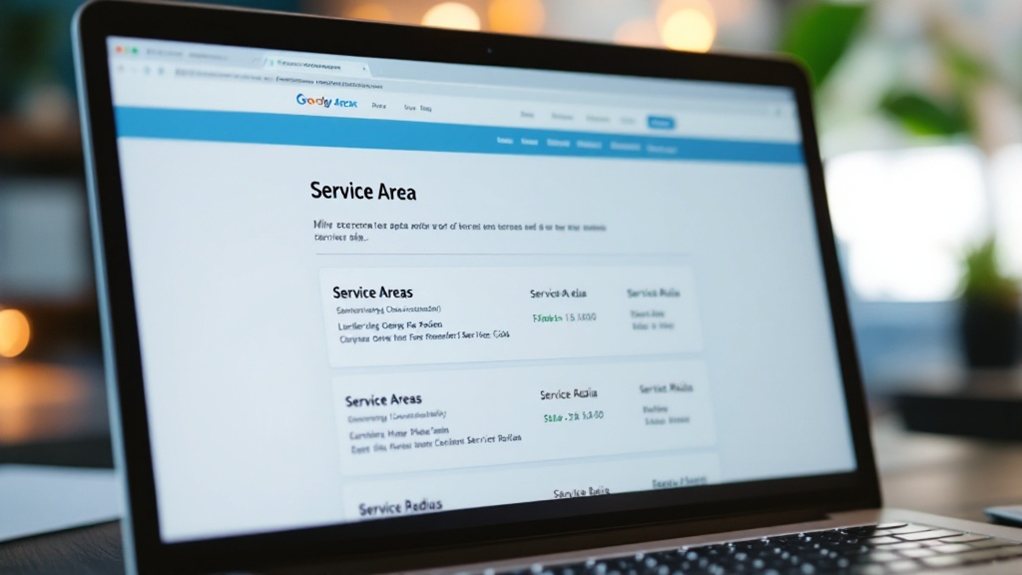
While specifying multiple service areas in your schema markup, you'll want to utilize the 'LocalBusiness' schema type. The 'areaServed' attribute defines the geographic areas where your services are provided. You can list multiple cities or regions, like "City A" and "City B," to ensure comprehensive coverage. Google recommends using the department property for business with departments. Validate your schema using tools like Google's Rich Results Test to ensure compliance. Properly specifying service areas can improve your local search visibility. When defining service areas, use granular details like cities or neighborhoods, and avoid over-specification. Maintain consistent schema structure across location pages, and regularly review and optimize your schema based on performance metrics.
Optimizing Schema for Geographically Dispersed Businesses
Optimizing your schema for geographically dispersed businesses is key to ensuring your locations are accurately represented across the web. By following these strategies, you can enhance your visibility and credibility in local searches:
- Implement unique, location-specific content to improve local relevance. This includes highlighting unique attributes like wheelchair accessibility or free Wi-Fi.
- Leverage collaboration tools and establish clear governance frameworks to facilitate effective teamwork across diverse locations and cultures.
- Adopt lateral team structures and encourage continuous learning to adapt to new challenges in your geographically dispersed environment.
Integrating these tactics into your schema optimization efforts will help you overcome the challenges of geographic dispersion and effectively connect with your target audience.
Ensuring Consistent Schema Across Service Area Pages
Ensuring your schema is consistent across all service area pages is critical for maintaining accurate representation and enhancing local visibility. Adhere to NAP consistency, include location-specific details, and provide service information for each area. Leveraging schema can help maximize local SEO performance. Use the JSON-LD format and regularly update schema when business details change.
| Schema Implementation | Key Considerations |
|---|---|
| LocalBusiness Schema | Identify the business and its services |
| Service Schema | Understand offered services |
| Area Served Schema | Specify service locations |
Regularly audit your schema, manage changes, and test implementations. Leverage schema for rich snippets, local map visibility, and improved search relevance to boost your local presence.
Validating and Testing Local Schema Implementation
Validating and testing your local schema implementation is paramount to ensuring its efficacy. Use Google's Schema Markup Validator and Rich Results Test to check for errors and ensure proper implementation for rich snippets. Additionally:
- Leverage tools like LocalTunnel and Ngrok to test schema in your local development environment.
- Regularly review validation reports to identify and promptly address any issues.
- Continuously iterate on your schema based on feedback, optimizing for search performance.
- Utilize third-party SEO tools to monitor aggregate rich results and structured data performance.
Leveraging Schema Generators and Tools
How can you leverage local schema generators and tools to simplify the process of adding structured data to your service area pages? These generators provide a straightforward way to integrate schema markup, including fields for your business details, address, hours, and contact information. This helps improve your website's visibility and search engine optimization (SEO). Many generators follow Google's guidelines, ensuring compatibility. Using these tools can enhance search engine understanding, increase SERP visibility, and enable rich snippets without extensive coding knowledge. Customize the schema types based on your page content, and keep the markup consistent across all relevant pages. Regularly updating the schema can reflect changes in your business operations. Regularly update the schema to reflect changes in your business operations.
Integrating Schema With Google My Business Listings
To get the most out of your local schema, you'll want to ensure it's integrated with your Google My Business (GMB) listing. While GMB primarily impacts Google search, schema supports visibility across other search engines too. By aligning your schema and GMB details, you can extend the reach of your business profile and capture a broader audience.
Aligning Schema and GMB
Integrating your schema markup with your Google My Business (GMB) listing is crucial for aligning your online presence and enhancing your local search visibility. Ensure your 'LocalBusiness' schema aligns with your GMB details, and use the 'areaServed' property to define your service areas. Maintain consistent NAP (Name, Address, Phone Number) across both platforms, and implement 'openingHoursSpecification' to showcase your business hours. Regularly validate your schema using tools like Google's Rich Results Test to ensure accuracy.
- Utilize GMB's features like categories and attributes to complement your schema data.
- Maintain consistent GMB verification to maximize the benefits of schema integration.
- Update your GMB information regularly to maintain alignment with your schema data.
Extending GMB Visibility
Why is extending your Google My Business (GMB) visibility crucial? Leveraging service area identification, schema markup integration, and optimizing service area pages can significantly boost your online presence. Service area pages allow you to showcase your business's reach, while schema markup enhances your GMB listing with structured data. This not only improves search engine understanding but also increases your chances of appearing in prominent local search results. Additionally, multi-location schema strategies enable you to manage and update information for each service area accurately. By consistently maintaining your GMB visibility, you can attract more customers and outshine your competitors in the local search landscape.
Monitoring and Maintaining Service Area Schema Data
Regularly validating schema markup using tools like Google's Rich Results Test is crucial to ensure your service area schema data is accurate and eligible for rich results. Monitor search engine results pages (SERPs) to see how schema affects rich snippet appearance, and make adjustments accordingly. Additionally:
- Conduct regular audits to verify schema remains up-to-date with changes in your service areas or business operations.
- Use error detection tools like Schema Markup Validator to identify and address any issues in your schema code.
- Track SEO metrics to evaluate the impact of schema changes on your local search visibility.
Staying Up-To-Date With Local Schema Best Practices
Staying up-to-date with local schema best practices is crucial for maintaining your business's online visibility and relevance. Regularly update your schema to reflect changes in business hours, contact details, and service offerings. Ensure consistency across all relevant pages, and choose schema types that accurately represent your operations. Provide detailed information to improve search engine understanding, and leverage reviews and ratings to enhance visibility and trust. By following these best practices, you'll keep your local schema optimized, driving increased engagement and click-through rates from potential customers.
