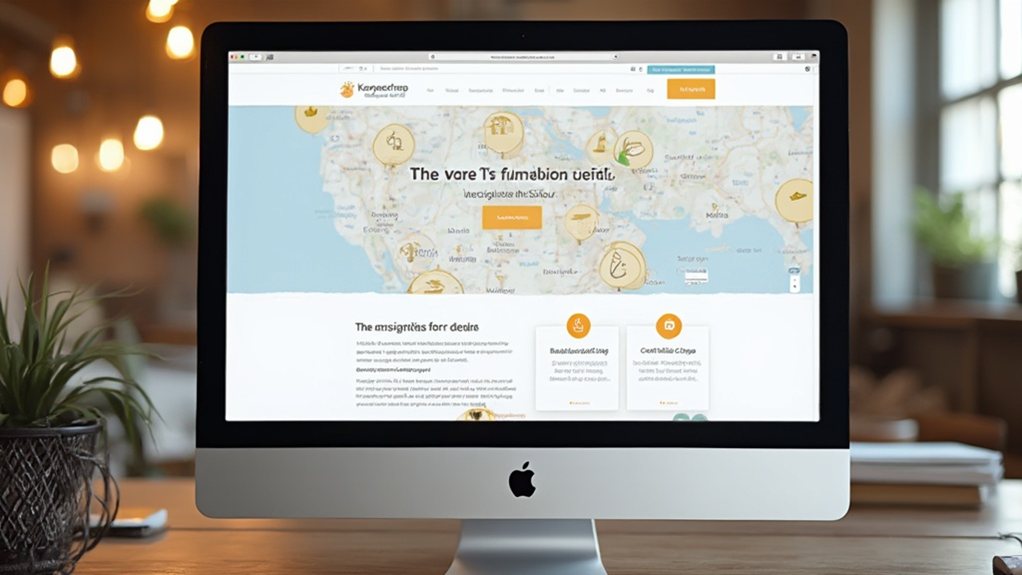To optimize multi-location service pages for conversions, start by establishing a centralized website structure to reduce duplicated efforts and enhance SEO. Leverage location-specific content and keywords to connect with your target audience. Implement an effective store locator with seamless mapping integration and clear calls to action. Prioritize user-friendly design and consistent NAP listings across the web. By taking these steps, you'll improve local visibility and drive more qualified leads to your locations. Keep reading to dive deeper into maximizing your multi-location service page performance.
Establish a Centralized Website Structure

Establishing a centralized website structure offers numerous advantages that can optimize your multi-location service pages for conversions. By reducing duplicated efforts and consolidating decision-making, you'll lower costs and enhance efficiency. Your SEO will also benefit from a focused domain authority, while streamlined IT management will ease resource allocation. Additionally, a clear chain of command facilitates streamlined decision-making, enabling quicker responses to evolving customer needs. Centralizing your website simplifies paid search campaign optimization by allowing machine learning algorithms to access more data for faster optimization. When structuring your centralized site, leverage subdomains or subdirectories to ensure each location has a unique, user-friendly URL. Aligning your URL structure with your site architecture will further amplify your SEO performance.
Optimize Location-Specific Content
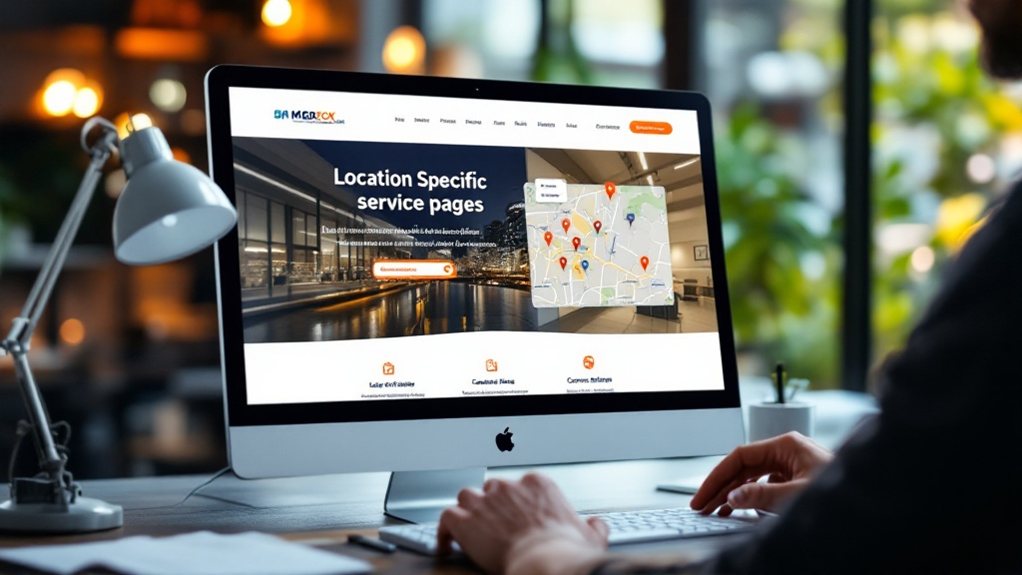
Optimize your location-specific content by leveraging local keywords that resonate with your target audience. Showcase the unique offerings and services available at each of your locations to differentiate yourself. Emphasize accessibility details like business hours, directions, and parking to make it easy for customers to visit your physical locations. Optimize your content for local voice search to connect with customers using conversational queries.
Leverage Local Keywords
When conducting geographic keyword research, you'll want to use tools like Google Keyword Planner, Moz, and SEMrush to identify high-volume and low-difficulty keywords specific to each location. Include phrases like “[service] in [city]” or “[service] near me” to target local search queries. Incorporate region-specific linguistic differences or local phrases to enhance locality. Target longer, long-tail keywords for more specific search queries, reducing competition and increasing relevance. Leverage Google autocomplete to discover additional long-tail keywords and location-specific suggestions. Duplicate content is not an issue for ranking service area pages, and it can actually work well for ranking in multiple locations. By optimizing your content with local keywords, you can improve visibility and attract more relevant visitors to your multi-location service pages.
Showcase Unique Offerings
To stand out among competitors, you'll want to showcase the unique offerings and characteristics of each location on your service pages. Partner with local businesses and highlight those relationships to build credibility. Include information about notable community events or festivals to make your pages more engaging. Feature testimonials from customers in specific locations to add authenticity. Use images of local landmarks and provide insights into how your business addresses community needs. Optimized location pages are key to improving search rankings and local visibility. These tactics will strengthen your connection with potential customers and make your location pages more relatable and compelling.
Emphasize Accessibility Details
Ensuring accurate and detailed accessibility information on your location-specific pages is crucial for improving the user experience and attracting in-person visitors. Provide up-to-date name, address, and phone number for each location to enhance visibility in local search results. Include embedded Google Maps on location-specific pages to guide visitors to the physical store. Clearly list business hours and any accessibility features like wheelchair ramps or accessible parking to help users plan their visits effectively. 46% of all Google searches seek local information.
- Ensure Google Business Profiles are complete and accurate, as these receive 7x more clicks than incomplete ones.
- Mention accessibility features to cater to customers with special needs.
- Leverage location-based tools to analyze trends and tailor content accordingly.
Leverage Internal Linking for Enhanced Navigation
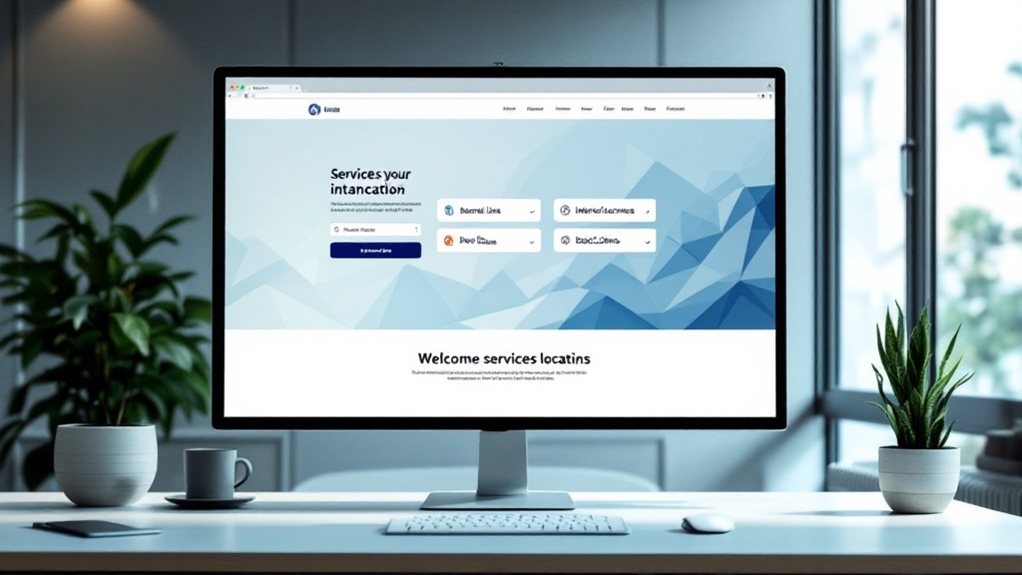
Proper internal linking is essential for multi-location businesses seeking to enhance their local search engine optimization (SEO) and user experience. By connecting your location pages with relevant content, you'll establish geographical authority and aid search engines in understanding your site's structure. Develop a clear hierarchy for your location pages, using parent-child structures to organize your content. Leverage descriptive anchor text to signal relevance to search engines, and regularly review and optimize your internal links. Promote your high-potential pages by interlinking them, and track your keyword rankings to ensure your internal linking supports your SEO goals. Effective internal linking will boost your page visibility and user engagement. [Implementing a state-level targeting strategy is crucial for establishing authority on car accidents in Pennsylvania.
Implement an Effective Store Locator
Enhance your users' navigation by implementing a prominent, integrated store locator. Streamline their location discovery with intuitive features like geolocation and search filters. Boost your local visibility through optimized store pages and structured data.
Enhance User Navigation
When optimizing multi-location service pages, you'll want to focus on enhancing user navigation with an effective store locator. This means tracking user interactions, analyzing geographic trends, and implementing tracking tools like Google Analytics. To further improve the locator's functionality, ensure seamless integration with mapping services and provide real-time product availability. The Vital Role of Store Locators is to provide convenience and accessibility for customers. Leverage location-specific content like local elements, structured data, and geographical SEO optimization to personalize the experience. Maximize conversions by including clear calls to action, integration with contact forms, and prominent display of services. Monitor and optimize ROI by tracking conversion metrics, analyzing user behavior, and continually enhancing the store locator.
Streamline Location Discovery
To streamline location discovery, you'll want to implement an effective store locator. Fast loading times are crucial – 70% of consumers say page speed impacts purchase decisions. Nearly 80% of holiday shoppers in the U.S. used online search prior to in-store purchases. Tailor the zoom functionality to display relevant information based on user searches. Ensure the locator is easily accessible from the top-level menu and works seamlessly across devices. Integrate the locator with existing systems for seamless data management. Create intuitive interfaces where users can search without precise addresses. Automatically detect users' locations and provide store details, interactive maps, and search filters. Incorporate real-time updates, mobile optimization, and address autofill to enhance functionality. Leverage analytics, user feedback, and data review to continuously refine the locator's performance.
Boost Local Visibility
Tracking user behavior is crucial when implementing an effective store locator. Utilize analytics tools to monitor user interactions, including searches, clicks, and conversion rates. Segment this data by location and device to gain deeper insights into user needs and preferences. Analyzing user behavior can help identify high-performing location pages and optimization opportunities.
To boost local visibility:
- Optimize your location pages with local keyword research and content optimization.
- Ensure consistent NAP (name, address, phone) across all listings to improve search engine visibility.
- Leverage structured data and enhance URLs and meta tags to further optimize for local search.
Prioritize User-Friendly Website Design
Why settle for a generic website when you can create one that captivates your audience? Prioritize user-friendly design to drive conversions. Mobile-friendly navigation, responsive layouts, and fast page speeds are essential. Leverage eye-catching visuals like your brand's signature colors and engaging imagery. Ensure easy navigation and an intuitive user experience. After all, 94% of users consider this the most important website feature. With effective UX design, you could boost conversions by up to 400%. Don't let technical hurdles hold you back – regular performance audits and a mobile-first approach will keep your site optimized. The rewards of investing in user-friendly design are clear: higher engagement, greater trust, and improved conversions.
Showcase Essential Business Details on Location Pages
Now that you've prioritized a user-friendly website design, it's time to showcase the essential business details on your location pages. Start by displaying accurate NAP (name, address, phone) information across all platforms. Next, clearly state your operating hours and services offered at each location. Finally, include an embedded Google Maps widget to make it easy for customers to find and navigate to your business.
- Ensure consistent NAP details across all digital platforms
- Clearly communicate business hours and service offerings
- Provide an embedded Google Maps widget for easy navigation
Incorporate Location-Targeted Keywords
To optimally leverage location-targeted keywords, start by conducting thorough keyword research. Utilize tools like Google Keyword Planner, Ahrefs, SEMrush, and Moz to uncover relevant, high-volume location-specific phrases. Optimize for terms like “service in [city]” and incorporate zip codes or neighborhood names. Ensure keywords align with user intent and search volume, focusing on “near me” searches and voice queries. Analyze competitors' strategies to identify gaps. Strategically place location-based keywords in meta titles, descriptions, URLs, content, and alt tags. Create unique, tailored content for each location, avoiding duplication. Track performance using Google Analytics, Search Console, and Google Business Profile data to refine your keyword approach continuously.
Integrate Google Maps for Seamless User Experience
Embed interactive Google Maps onto your multi-location service pages to provide users with a seamless navigation experience. Leverage map pins to highlight your business locations and make it easy for customers to find you. Integrate detailed directions to your service locations, ensuring users can effortlessly plan their visit.
Embed Interactive Maps
Integrating interactive Google Maps into your multi-location service pages can significantly enhance the user experience and optimize conversions. To get started, you'll need a Google Maps API key and the Maps Embed API. Customize the maps to highlight key landmarks, parking, and other crucial local information, which boosts SEO and user experience.
- Leverage map analytics like Google Analytics to monitor user engagement and refine your maps for better conversion rates.
- Combine map integration with other SEO strategies, such as unique location-specific content and embedded reviews, to drive local visibility and conversions.
- Establish a plan to roll out location-specific maps across all your business sites, ensuring a consistent and optimized user experience.
Leverage Map Pins
Leveraging map pins can further enhance the user experience on your multi-location service pages. Strategically place map pins at your business locations, allowing users to quickly visualize where you operate. This visual cue can prompt more clicks and directions requests, driving foot traffic to your physical locations. Customize the map pins with your branding to reinforce your identity and make it easy for users to identify your business. Additionally, include a clear call-to-action, such as "Get Directions," to guide users towards converting. By optimizing the use of map pins, you can boost local visibility, improve user experience, and ultimately drive more conversions for your multi-location service pages.
Enhance Directions Integration
Enhancing the user experience with Google Maps is a crucial step in optimizing your multi-location service pages for conversions. By embedding Google Maps, you can provide your customers with seamless directions and navigation instructions, improving their overall experience. This integration not only enhances the authenticity of your locations but also encourages user action through clear calls-to-action like "Get Directions."
Consider these best practices:
- Ensure your maps are responsive and mobile-friendly to cater to all device users.
- Leverage precise geo-positioning to showcase your business locations accurately.
- Use location-specific keywords in your map descriptions to boost local SEO.
Amplify Credibility With Location-Specific Testimonials
Credibility is the cornerstone of any successful multi-location service page. Leverage location-specific testimonials to build trust with local audiences. Featuring customer reviews tailored to each location can aid your local SEO efforts by using relevant keywords. Ensure consistent NAP (Name, Address, Phone) information is maintained across all location pages. Video testimonials from experts or authority figures are particularly persuasive, as they're seen as more authentic. Strategically place testimonials on your homepage, product pages, and checkout process to increase conversions. Regularly showcasing customer success stories can also cultivate brand loyalty. Optimize your testimonial strategy to amplify credibility and improve your multi-location service page performance.
Maintain Consistent NAP Across Online Listings
Maintaining consistent NAP (Name, Address, and Phone number) information across your online listings is crucial for improving your multi-location service page's visibility and trustworthiness. Inconsistent NAP can confuse search engines, leading to lower rankings and reduced customer trust. To maintain NAP consistency:
- Centralize your business data in a database to ensure accurate updates across all platforms.
- Regularly audit your listings and correct any discrepancies using Google's site operators.
- Train your staff to keep NAP information up-to-date, minimizing the risk of errors.
Consistent NAP boosts your local SEO, enhances your credibility, and provides a seamless customer experience – all essential for driving conversions on your multi-location service pages.