To write FAQ pages that cover multiple service areas, first organize your content by service area. Group FAQs into logical categories and leverage tags and keywords to aid searchability. Ensure no duplication across categories and automate the process. Design separate FAQ pages that are easily accessible and mobile-responsive. Centralize your FAQ index to improve search efficiency and provide accurate results. Structure your content using clear categories and subcategories. Leverage customizable knowledge base tools to enhance your FAQs further. If you'd like to dive deeper, the outline provides additional guidance.
Organizing Content by Service Area

Categorizing your FAQs by service area is crucial for enhancing user experience and streamlining information retrieval. Organizing FAQ documents enhances user experience and increases efficiency in customer service. Group your FAQs into logical categories like shipping, returns, or product warranty. Use tags and keywords to aid categorization and search functionality. Align FAQ organization with your departmental structures to foster collaboration. Ensure no duplication across categories, and leverage AI tools to automate the process. Make your FAQs easily accessible through top navigation and search bars. Structure content for search engine optimization and encourage self-service. Regularly update FAQs to reflect policy changes and analyze data to identify trending topics. Maintain your FAQs effectively by incorporating user feedback and optimizing for mobile devices.
Designing Separate FAQ Pages
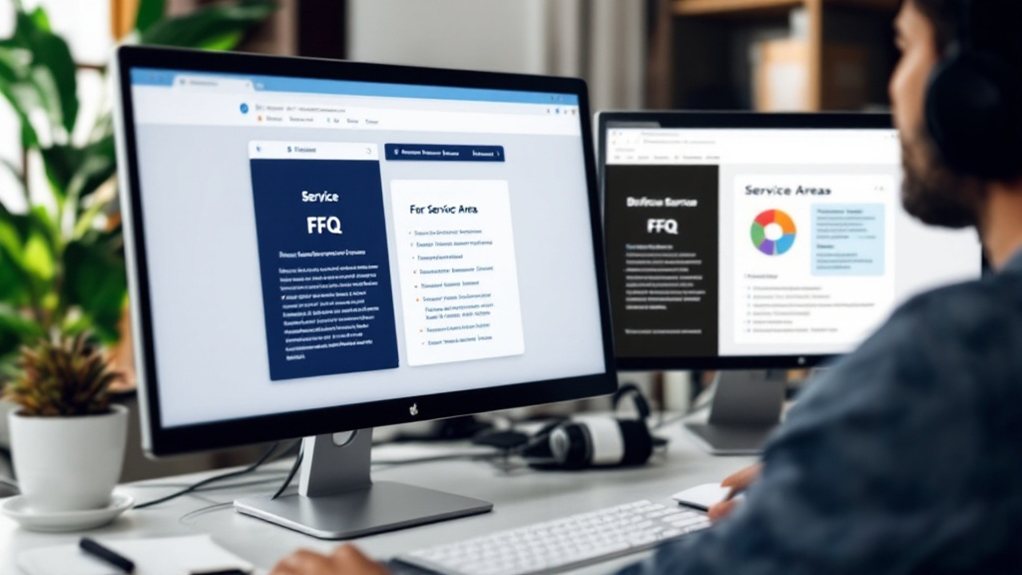
When designing separate FAQ pages, you'll want to ensure each one is easily accessible from the main navigation bar, allowing users to quickly find the information they need. Optimize the navigation bar with a user-friendly search bar to avoid unnecessary scrolling through multi-page FAQs. Differentiate categories using color-coding or gold text to enhance legibility, and ensure mobile responsiveness to cater to various user habits. Regularly update the FAQ content to maintain relevance and customer trust.
- Provide varied content formats to cater to different learning styles
- Organize questions by topic or service for easier navigation
- Include feedback mechanisms for users to suggest additional questions
- Maintain a consistent design and layout across all FAQ pages
Centralizing the FAQ Index

While designing separate FAQ pages is an effective approach, centralizing the FAQ index can provide even greater benefits for both your organization and your users. By eliminating data silos, you'll ensure all information is accessible from a single source, enhancing collaboration and boosting decision-making. Centralizing entity data eliminates data silos by integrating all information into a single, shareable source. Centralization also improves search efficiency, saving time and reducing errors. Users will enjoy accurate search results, consistent information, and simplified navigation, building trust in your brand. Leverage tools like PIM systems, knowledge base software, and advanced search features to streamline your FAQ management. Remember to identify common questions, keep content organized, and regularly update the centralized index for maximum impact.
Structuring With Categories and Sub-Categories
To enhance the user experience and improve information findability, structure your FAQ pages by organizing content into distinct categories and subcategories. This can include task-oriented, user-centric, product-based, or chronological groupings. Consider using:
- Clear, descriptive category titles
- Subcategories for more detailed information
- Visually distinctive icons or images
- Thematic organization to group similar FAQs
- Consistent layout and design for seamless navigation
Properly structured FAQs can reduce support requests, build user trust, improve SEO, and optimize resource allocation. By creating an intuitive, category-based approach, you'll empower your users to quickly locate the answers they need.
Leveraging Customizable Knowledge Base Tools
Building an intuitive knowledge base with customizable organization structure and flexible content is key. Knowledge base tools like Notion, Document360, and Helpjuice offer robust customization options to match your brand and user needs. Leverage features like AI-powered search, decision trees, and reporting to create an engaging and effective FAQ experience. Moreover, these tools provide no-code capabilities, allowing non-technical teams to streamline knowledge base creation.
Intuitive Organization Structure
Structuring your FAQ page with an intuitive organization is key to ensuring users can easily find the information they need. Leverage a structured approach by grouping similar themes into parent and child pages, enhancing navigation through page trees. Use clear categorization like "remote working" or "troubleshooting" to address specific use cases. Implement labels, tags, and a search bar to facilitate easy question location. Incorporate visual elements to make the FAQ more user-friendly.
Additionally:
- Align categories with the user's journey for easier information access
- Create sub-categories under main tiers for detailed information
- Display related questions in sidebars to enhance user experience
- Integrate FAQ systems with other customer support tools for cohesive experience
Flexible Content Customization
Customizable knowledge base tools empower you to flexibly tailor content to your brand's unique needs. With features like Document360's WYSIWYG editor, you can effortlessly format articles, control typography, and incorporate multimedia. Helpjuice's drag-and-drop functionality simplifies adding files and images, while Notion's extensive templates ensure clear communication of complex topics. Leveraging AI assistance, you can generate summaries, improve article drafts, and personalize content for your audience. The ability to boost sales by addressing customer concerns and fears can be further enhanced through these customizable tools. Real-time collaboration capabilities streamline the content creation process, enabling your team to work together seamlessly. Ultimately, these tools empower you to maintain brand consistency and deliver an exceptional user experience across your knowledge base.
Identifying Common Questions Through Customer Interactions
Identifying common questions through customer interactions is a crucial step in crafting an effective FAQ page. Use existing customer service data to pinpoint recurring issues and questions. Determine if there are other decision-makers that need to be included in the conversation Review customer calls, emails, and chats to understand their pain points. Structure your FAQ page to prioritize the most frequently asked questions based on this feedback. Expand the FAQ into a comprehensive knowledge base for self-service.
- Analyze customer interactions to identify common queries
- Organize the FAQ page around the most pressing questions
- Build a knowledge base to address a wide range of customer needs
- Implement feedback mechanisms to continuously improve the FAQ
Adapting and Improving Competitor FAQs
Studying your competitors' FAQ pages can reveal valuable insights. Identify and adapt their successful strategies, such as balancing SEO optimization and readability. Additionally, explore innovative approaches to enhance your own FAQ content and improve accessibility for your customers.
Analyzing Competitor Offerings
Since identifying your competitors is crucial, you can start by using tools like Google or Amazon to list similar service offerings. With this baseline, conduct thorough market research by reading competitors' websites and leveraging SEO tools like Ahrefs for deeper analysis. This will help you understand their service offerings, customer perceptions, and SEO strategies, enabling you to:
- Differentiate and improve your own services
- Identify areas for improvement based on customer feedback
- Gain insights into effective keywords and content optimization
- Understand the user experience and functionality of competitor FAQ pages to identify opportunities for improvement.
Utilizing these insights, you can craft FAQs that cater to your unique selling points and build a competitive advantage.
Enhancing Existing Content
Once you've thoroughly analyzed your competitors' FAQ pages, you can begin adapting and improving your own content. Refine existing questions to align with current customer inquiries and expand answer depth to provide comprehensive information. Incorporate visual aids like diagrams or flowcharts to explain complex processes, and ensure your FAQs are optimized for mobile devices. Use relevant SEO keywords naturally throughout to enhance search visibility.
| Refine Existing Questions | Expand Answer Depth | Include Visual Aids |
|---|---|---|
| Update questions to align with current customer inquiries | Offer comprehensive answers to common questions | Use diagrams or flowcharts to explain processes |
| Mobile Optimization | SEO Keyword Integration | |
| Ensure FAQs are accessible and easy to read on mobile devices | Incorporate relevant SEO keywords naturally into FAQs |
Continuously improve your FAQs based on user interaction data to provide the most valuable content for your audience.
Incorporating Industry-Relevant Information
Creating effective FAQ pages requires incorporating industry-relevant information that addresses your audience's specific needs and concerns. This may include answering questions about:
- Industry standards and regulations
- Comparative analysis of services offered
- Troubleshooting common industry-specific issues
- Latest industry trends and their impact on services
- Explanations of technical terminology
Organizing your FAQ page with these topics in mind helps users quickly find the information they need. Additionally, providing detailed explanations, using visual elements, and including links to external resources can enhance the user experience and address even the most complex industry-related questions.
Integrating Customer Feedback for Continuous Improvement
Incorporating customer feedback is crucial for continuously improving your FAQ page. Analyze feedback data to uncover trends and insights that guide your updates. Build a user-friendly FAQ that reduces support tickets and enhances the customer experience. Leverage key performance indicators to measure the impact of your feedback-driven improvements.
| Feedback-Driven FAQ Page | Feedback-Driven Continuous Improvement | Technology and Tools in Feedback Management |
|---|---|---|
| Reduces support tickets | Iterative product development | Efficient feedback systems |
| Data-driven approach | Market alignment | Automation and integration |
| Continuous updates | Performance metrics | Social media insights |
Commit to an organizational culture that values customer feedback, driving engagement and loyalty through responsive, data-driven improvements.
Ensuring Accessibility and Consistent Branding
Crafting an accessible and branded FAQ page is essential. Optimize your design for responsiveness to cater to diverse user needs. Seamlessly integrate your visual identity to reinforce your brand's cohesive presence.
Responsive Design Optimizations
Responsive design is key to optimizing FAQ pages, allowing them to adapt seamlessly across various devices and screen sizes. This is crucial for enhancing the user experience and ensuring accessibility for all visitors. To achieve this, you should:
- Utilize flexible grids and media queries to ensure content adjusts proportionally on different screens.
- Implement scalable images that resize gracefully without compromising quality.
- Optimize navigation menus and search functionality for mobile devices.
- Regularly audit your FAQ page to detect and address any accessibility barriers, such as low-contrast text or missing alt text.
Cohesive Branding Implementation
A cohesive brand identity is the foundation for delivering a seamless user experience across your FAQ pages. Ensure your visual and verbal elements like logos, colors, and typography are consistent. This communicates professionalism and reliability, enhancing recognition and customer loyalty. Accessibility is key – follow WCAG principles to make your content perceivable, operable, and understandable for all users. Provide alt-text, enable keyboard navigation, and use sufficient contrast. Regular audits will maintain accessibility standards. Integrating cohesive branding and accessibility reduces legal risks, boosts SEO, and cultivates a positive brand reputation – driving customer reach and loyalty.
