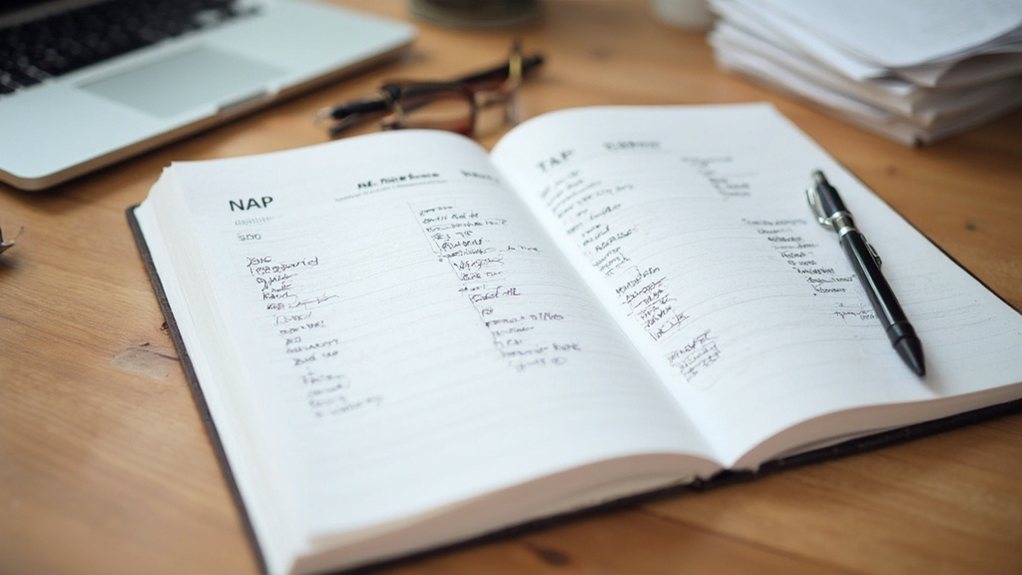Your website's footer is a prime spot to display your business's Name, Address, and Phone number (NAP) details. Consistent NAP formatting boosts your local search rankings, builds credibility, and ensures customers can easily find and contact you. Optimize your NAP on Google My Business, regularly audit your online listings, and incorporate clickable contact links for a seamless user experience. By following these NAP best practices, you'll enhance your local SEO and attract more leads. To dive deeper into designing an effective footer that leverages NAP for success, keep reading.
Importance of Consistent NAP Formatting

Consistent NAP (Name, Address, Phone number) formatting is crucial for building trust with both users and search engines. It validates the legitimacy of your business, boosting your local search rankings by up to 16%. Consistent NAP data plays a pivotal role in establishing credibility and attracting potential customers. Maintaining uniform NAP details prevents duplicate listings, which can dilute your search engine ranking potential. Accurate and consistent NAP data provides a seamless user experience, allowing customers to easily locate and contact your business. Consistent NAP formatting helps you stay competitive by ensuring consistent visibility across all platforms. Regular audits, standardized formatting, and prompt updates are key strategies to achieve NAP consistency and capitalize on its benefits for your local SEO.
Optimizing NAP Details for Google My Business
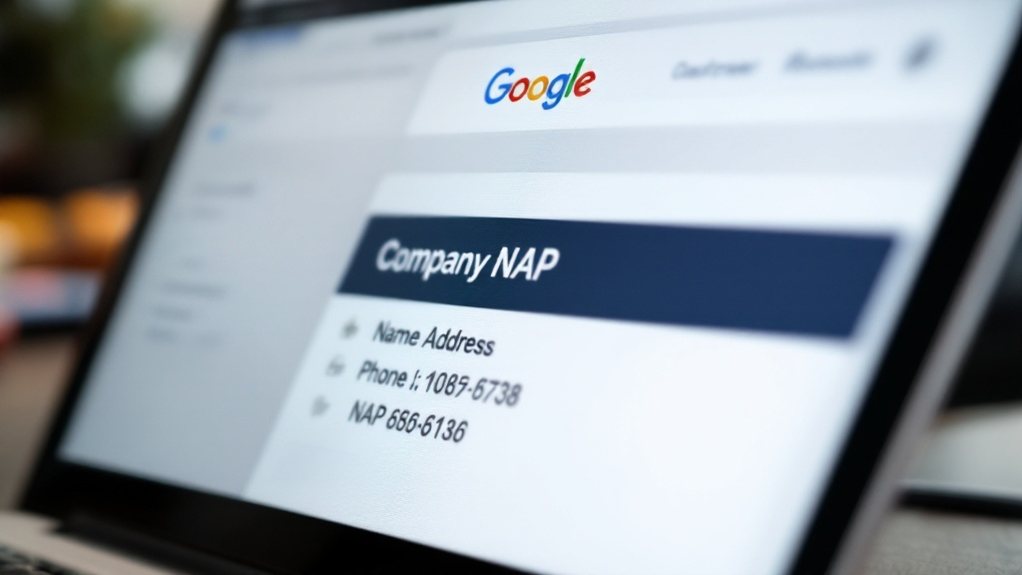
One of the most crucial aspects of optimizing your NAP details is ensuring they are accurately reflected on your Google My Business profile. This is vital, as Google uses your NAP information to index and display your business details in search results. Maintaining consistent NAP across your website, social media, and local directories is essential, as it builds trust with potential customers and improves your local SEO visibility. Optimizing a GMB listing can enhance visibility in local search results. Regularly review your NAP details, and promptly update any changes to your business information. By optimizing your NAP for Google My Business, you'll enhance your online presence and attract more qualified leads to your company.
Ensuring Accurate NAP for Local Search Success

Ensuring accurate NAP (Name, Address, Phone) formatting is crucial for your local search success. Consistent NAP data across all platforms will boost your business's credibility and visibility in local search results. Maintaining correct and up-to-date NAP information is essential, as search engines rely on this data to determine the legitimacy and location of your business.
Consistent NAP Formatting
Though consistent NAP (Name, Address, Phone number) formatting is crucial for local search success, many businesses often overlook this fundamental aspect of their online presence. Maintaining accurate and uniform NAP across directories, websites, and social media profiles is vital. It builds trust, boosts SEO, and ensures your business is easily found by local consumers. Consistent NAP data fosters positive customer experiences and builds brand loyalty. Avoid variations in formatting, such as "Ave." versus "Avenue," and ensure your NAP is clearly displayed in a responsive design. Regularly audit your online listings and promptly update any changes. By prioritizing consistent NAP, you'll enhance your digital visibility, solidify your local credibility, and ultimately drive more customers to your doorstep.
Match Google My Business
Accurately matching your business's NAP (Name, Address, Phone number) across Google My Business and other online platforms is crucial for local search success. Ensure your business name, physical address with unit numbers, and local phone number are consistent across all listings. Consistent NAP information helps search engines find and rank the business easily. Complete the verification steps for new Google My Business listings, as this affects your SEO rankings. Use tools to maintain uniformity and update NAP details regularly on your website and directories. Encourage customer reviews to boost your credibility. For multi-location businesses, create separate listings with unique contact information while maintaining consistent branding. Monitor online citations and audit your NAP periodically to correct any inconsistencies.
Crucial for Local Search
Maintaining consistent NAP (Name, Address, Phone number) data is a prerequisite for local search success. Accurate and standardized NAP information helps search engines properly index your business, enhancing your local visibility. Consistent NAP boosts search rankings by up to 16% and increases the likelihood of capturing local search attention by 70%. Regular audits ensure your NAP data is accurate across platforms, while leveraging schema markup and citations further solidifies your credibility. Prompt updates to any NAP changes maintain that crucial consistency. Ultimately, NAP consistency is key for improving organic and local pack rankings, fostering customer trust, and driving more valuable traffic to your business.
Displaying NAP Information in Footer Content
Integrating your business's name, address, and phone number (NAP) into the footer of your website is a strategic move for local search engine optimization (SEO). Placing your NAP in the footer ensures users can easily find your contact details after consuming your content. Search engines also value this consistency, as it helps them understand your business's location and legitimacy. Consistent and accurate NAP data is crucial for effective local SEO. When formatting your NAP, ensure it's in crawlable text format and matches the information listed on Google Places and other citations. While not required, using Schema or hCard markup can provide an added SEO boost. Ultimately, a well-designed footer with your NAP is a crucial element of your local SEO strategy.
Making Contact Details Clickable for User Convenience
Providing clickable contact details is a natural progression from properly displaying your business's name, address, and phone number (NAP) in the website footer. Ensuring proper NAP formatting makes it easier for users to initiate a phone call, send an email, or access your location. To optimize your clickable contact details:
- Use the "tel:" prefix for phone numbers and "mailto:" for email links to ensure seamless functionality across devices.
- Strategically place these links in the header, footer, and contact page for maximum visibility.
- Incorporate visual cues like icons or highlighted text to indicate clickability and improve user experience.
- Clearly label each contact method to guide users on how to interact with the information.
Essential Footer Elements Beyond NAP
Beyond NAP, your footer can include social media icons to connect with your audience and important legal documents like privacy policies and terms of service. These elements help enhance the user experience and ensure compliance with relevant regulations. Carefully curating your footer content can go a long way in leaving a lasting impression and building trust with your visitors.
Social Media Integration
Social media icons in the footer can enhance the visibility of your website and reinforce your brand's online presence. By strategically placing clickable social media icons, you can encourage cross-platform engagement and increase your audience reach. Consider these best practices:
- Maintain a clean, consistent design that aligns with your branding.
- Ensure the icons are easily accessible without disrupting the primary content.
- Regularly update your social media feeds to keep your website dynamic and engaging.
- Avoid placing social media widgets in the footer, as they can introduce risks of inappropriate content.
Embedding social media content can add dynamism to your footer, but be mindful of SEO considerations. Focus on natural keyword integration and use the footer for essential website information rather than excessive optimization.
Important Legal Documents
Aside from the standard NAP (Name, Address, Phone) information, your website's footer should include several essential legal documents. A copyright notice protects your content's intellectual property. Your privacy policy and terms and conditions form a legally binding contract with visitors. Include relevant disclaimers, such as affiliate disclosures. Ensure ADA compliance with an accessibility statement. Industry-specific websites may require additional legal statements, like real estate disclosures or eCommerce policies. Foster a safe community by outlining your comment policy. Regular updates to your footer's legal content are crucial to comply with evolving standards and regulations.
Designing an Accessible and Responsive Footer
When designing an accessible and responsive footer, you'll want to prioritize key elements that enhance usability and visual appeal. Ensure clear readability with contrasting colors, maintain a minimum text size of 16px, and include essential navigation links. Leverage responsive design techniques like Flexbox and media queries to create a layout that adapts seamlessly across devices.
To further optimize your footer, consider these three key strategies:
- Organize content with a clear hierarchy, placing important information at the top or center.
- Integrate animations and visual dividers to create an engaging and well-structured experience.
- Optimize for search engines by incorporating relevant keywords and links within the footer content.
Addressing Mobile-Friendly Considerations
When designing mobile-friendly footers, focus on a compact content layout that maximizes readability. Ensure your navigation is tap-friendly, with clear visual hierarchy to guide users. Adapt your footer's visual flow to be responsive across various mobile screen sizes.
Compact Content Layout
Designing a compact content layout is crucial when crafting mobile-friendly footer content. Abbreviate information where possible to keep the footer concise. Prioritize key details like your business name, address, and phone number (NAP) in a standardized format. Use visual icons to convey information efficiently, and hide less essential data behind dropdowns or other compact UI elements. This allows you to:
- Minimize scrolling and clutter on small screens.
- Ensure real-time updates are reflected across devices.
- Provide a clean, user-friendly experience for your mobile visitors.
Implementing a compact footer layout empowers you to deliver essential information without overwhelming your audience.
Tap-Friendly Navigation
Crafting tap-friendly navigation is essential when optimizing your website for mobile devices. Ensure clear button design with adequate spacing to prevent accidental taps. Position navigation elements in corners, aligning with user expectations for easy access. Employ responsive design, with menus above or below content for better usability. Hamburger menus offer a space-saving solution. Optimize navigation for all screen sizes, guiding users efficiently to enhance engagement. Leverage techniques like sticky headers, breadcrumbs, and smooth animations to improve the mobile experience. Adhere to accessibility best practices, including keyboard access and clear labeling. Ultimately, user-centric navigation strategies, informed by data and feedback, will elevate your website's mobile performance.
Responsive Visual Flow
Responsive visual flow is paramount when crafting mobile-friendly footers. Leverage Flexbox to create layouts that adjust seamlessly to different screen sizes. Complement this with strategic media queries to ensure proper content stacking and rearrangement on varying devices. Additionally, take advantage of responsive design tools like Mockitt, which offer drag-and-drop features to design mobile-friendly footers without coding.
To enhance the mobile experience, consider these three key principles:
- Prioritize essential information like contact details and legal links.
- Incorporate subtle visual dividers and icons to improve readability and navigation.
- Maintain consistent branding elements to strengthen user recognition.
Adhering to Legal and Compliance Requirements
Adhering to legal and compliance requirements is essential when crafting footer content. Ensure that your copyright notice includes the copyright symbol, year, and owner's name to protect intellectual property. Comply with regulations like the CAN-SPAM Act by including a physical address. Use internationally recognized symbols like the copyright symbol (©) to assert legal protections. Clearly state licensing terms or permissions to maintain compliance. Declare website ownership to deter unauthorized use. Maintain consistent NAP (Name, Address, Phone) across all pages for accurate business recognition. Include a physical address, email, and phone number to enhance accessibility and compliance. Consult legal counsel to ensure comprehensive adherence to international and regional standards.
Leveraging Footer Content for SEO Optimization
How can you leverage your website's footer content to optimize for search engine performance? By strategically integrating SEO keywords, implementing internal linking, and boosting trust and authority, you can amplify the impact of your footer content.
First, identify relevant keywords using SEO tools and incorporate them naturally into your footer links and descriptions. Next, prioritize linking to high-authority pages and include a sitemap to aid crawlability. Finally, showcase your brand's credibility through social media links, membership badges, and clear, transparent policies.
Remember to maintain a mobile-friendly, visually appealing footer design while avoiding excessive links or content that could compromise page load speed.